Bedienungsanleitung Timex TW2U78700VQ Waterbury Armbanduhr
Benötigen Sie ein Bedienungsanleitung für Ihren Timex TW2U78700VQ Waterbury Armbanduhr? Unten können Sie das PDF-Bedienungsanleitung kostenlos auf Deutsch ansehen und herunterladen. Für dieses Produkt gibt es derzeit 6 häufig gestellte Fragen, 0 Kommentare und 0 Stimmen. Wenn dies nicht das von Ihnen gewünschte Bedienungsanleitung ist, kontaktieren Sie uns bitte.
Ist Ihr Produkt defekt und bietet die Bedienungsanleitung keine Lösung? Gehen Sie zu einem Repair Café, wo es gratis repariert wird.
Bedienungsanleitung
Loading…

Loading…
Bewertung
Teilen Sie uns mit, was Sie über die Timex TW2U78700VQ Waterbury Armbanduhr denken, indem Sie eine Produktbewertung verfassen. Möchten Sie Ihre Erfahrungen mit diesem Produkt teilen oder eine Frage stellen? Hinterlassen Sie einen Kommentar am Ende dieser Seite!Mehr zu diesem Bedienungsanleitung
Wir verstehen, dass es schön ist, ein gedrucktes Bedienungsanleitung für Ihr Timex TW2U78700VQ Waterbury Armbanduhr zu haben. Sie können das Bedienungsanleitung jederzeit von unserer Website herunterladen und selbst ausdrucken. Wenn Sie ein Originalhandbuch wünschen, empfehlen wir Ihnen, Timex zu kontaktieren. Möglicherweise können sie ein Originalhandbuch bereitstellen. Suchen Sie das Bedienungsanleitung Ihres Timex TW2U78700VQ Waterbury Armbanduhr in einer anderen Sprache? Wählen Sie auf unserer Homepage Ihre bevorzugte Sprache und suchen Sie nach der Modellnummer, um zu sehen, ob wir sie verfügbar haben.
Spezifikationen
| Marke | Timex |
| Modell | TW2U78700VQ Waterbury |
| Kategorie | Armbanduhren |
| Dateityp | |
| Dateigröße | 4.22 MB |
Alle Anleitungen für Timex Armbanduhren
Weitere Anleitungen von Armbanduhren
Häufig gestellte Fragen zu Timex TW2U78700VQ Waterbury Armbanduhr
Unser Support-Team sucht nach nützlichen Produktinformationen und beantwortet Ihre häufig gestellten Fragen. Sollte Ihnen ein Fehler bei den häufig gestellten Fragen auffallen, teilen Sie uns dies bitte anhand unseres Kontaktformulars mit.
Eine der Batterien in meinem Gerät ist oxidiert. Kann ich es dennoch sicher verwenden? Verifiziert
Ja, das Gerät kann weiterhin sicher verwendet werden. Entfernen Sie zunächst die oxidierte Batterie. Tun Sie dies niemals ohne Handschutz. Reinigen Sie daraufhin das Batteriefach mit einem Wattestäbchen, das Sie in Essig oder Zitronensaft getränkt haben. Lassen Sie es trocknen und setzen Sie neue Batterien ein.
Das war hilfreich (787) Mehr lesenMeine mechanische Uhr läuft zu schnell. Was kann ich tun? Verifiziert
Dies kann durch ein Magnetfeld verursacht worden sein. Es kann durch eine Entmagnetisierung vom einem professionellen Uhrmacher gelöst werden.
Das war hilfreich (759) Mehr lesenWofür stehen AM und PM? Verifiziert
AM steht für "Ante Meridiem" und bezeichnet die Zeit vor Mittag. PM steht für "Post Meridiem" und bezeichnet die Zeit nach Mittag.
Das war hilfreich (655) Mehr lesenWas ist ein Chronograph? Verifiziert
Ein Chronograph ist wörtlich ein „Zeit-Schreiber“. Der Begriff wird verwendet, um Uhren zu beschreiben, die die Tageszeit anzeigen und einen bestimmten Zeitraum messen, wie eine Stoppuhr.
Das war hilfreich (568) Mehr lesenWas ist GMT? Verifiziert
GMT steht für "Greenwich Mean Time" (manchmal auch UTC genannt, was für "Coordinated Universal Time" steht). Es ist die Zeit für den Längengrad 0, der durch Greenwich bei London verläuft.
Das war hilfreich (394) Mehr lesenWas ist ein Quarzwerk? Verifiziert
Uhren und Armbanduhren mit einem Quarzwerk werden von einer Batterie betrieben. Diese sendet elektrischen Strom durch Quarzkristalle und bringt sie dadurch zum vibrieren. Diese Vibrationen werden an das Uhrwerk weitergegeben. Da die Vibrationen eine feststehende Frequenz haben, sind Uhren mit Quarzwerk extrem genau.
Das war hilfreich (391) Mehr lesen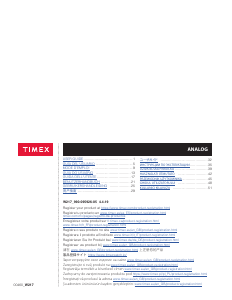


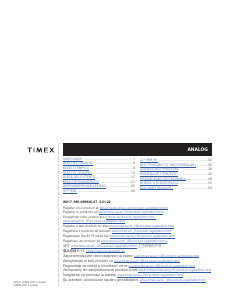
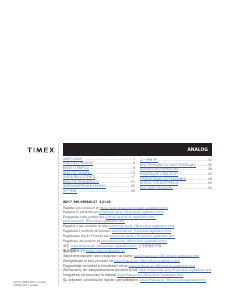
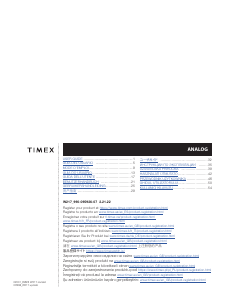
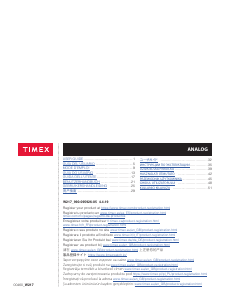
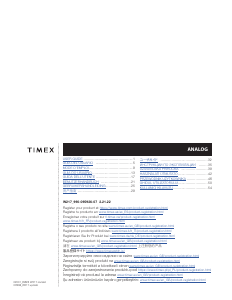
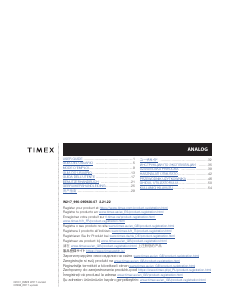
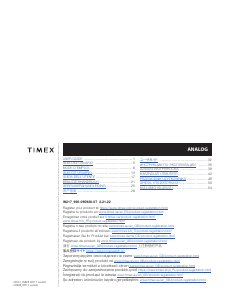
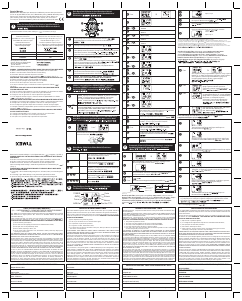
Diskutieren Sie über dieses Produkt mit
Hier können Sie uns Ihre Meinung zu Timex TW2U78700VQ Waterbury Armbanduhr mitteilen. Wenn Sie eine Frage haben, lesen Sie zunächst das Bedienungsanleitung sorgfältig durch. Die Anforderung eines Bedienungsanleitung kann über unser Kontaktformular erfolgen.