
3
Features
Table of contents
Features ................................................................... 2
Caution for AC Mains Lead .................................... 3
Precautions ............................................................. 5
Control reference guide ......................................... 6
Transmitter’s front panel ........................................ 6
Transmitter’s rear panel ......................................... 6
Headphones .......................................................... 7
Power supply preparations: Headphones ............ 8
Using the rechargeable battery (supplied) .............. 8
Using alkaline dry cell batteries (not included) .... 10
Connections ...........................................................11
Connecting digital equipment ...............................11
Connecting analogue equipment ......................... 12
Placement of transmitter and headphones ........ 13
Listening to audio from equipment connected to
the transmitter ....................................................... 14
Selecting the surround field ................................ 16
Maintenance .......................................................... 16
Troubleshooting guide ......................................... 17
Specifications ....................................................... 20
Manufactured under license from Digital Theater
Systems, Inc. U.S. Pat. No's. 5,451,942;
5,956,674; 5,974,380; 5,978,762; 6,487,535 and
other U.S. and world-wide patents issued and
pending. “DTS” and “DTS Virtual” are trademarks
of Digital Theater Systems, Inc. Copyright 1996,
2003 Digital Theater Systems, Inc. All Rights
Reserved.
Man uf ac tu re d u nd er lice ns e f ro m Do lb y
Laboratories.
Dolby, Pro Logic and the double-D symbol are
trademarks of Dolby Laboratories.
Dear customer
Thank you for purchasing this product.
For optimum performance and safety, please read the
instructions carefully.
Supplied Accessories
Please check and identify the supplied
accessories.
For the United Kingdom only:
Use numbers indicated in parentheses when asking for
replacement parts. “As of August 2006”
AC adaptor ......................1
(RFX5726)
AC adaptor power cord ....1
For United Kingdom:
(K2CT3CA00004)
For Continental Europe:
(K2CQ2CA00006)
Dedicated nickel-metal hydride
rechargeable battery .......1
(RP-BP6000)
Optical digital cable
(Approximately 2 meters)
..1
(K7CXJFA00001)
The shape of replacement parts may differ.
The RP-WF6000 is a digital wireless surround
headphones system using the 2.4 GHz radio
frequency band for digital transmission.
You can enjoy multi-channel surround sound when
you listen with the headphones.
● The headphones are compatible with Dolby Digital,
Dolby Pro Logic II, DTS, Dolby Digital Surround EX
and DTS- ES.
● The headphones are compatible with the MPEG-2
AAC audio format.
● The headphones use non-compressed digital
wireless transmission that provides sound quality
equal to a CD and is resistant to external noise.
● The “Personal Surround” technology developed
by Panasonic and the large diameter, high quality
Ø 50 mm driver unit mean you can enjoy the
powerful presence of surround audio from these
headphones.
● The headphones have a reception range of up
to approximately 30 meters. This range differs
depending on the conditions under which the
headphones are used.
● The headphones are charged by simply placing
them on the transmitter. ( 3 hours quick charge)
● The headphones can be placed on the transmitter
in 2 different ways. (The battery can be charged in
both positions).
● This unit has 2 OPTICAL DIGITAL IN terminals and
1 OPTICAL DIGITAL OUT (pass-through) terminal.
● I f no au di o s ig na l is in pu t fo r mo re t ha n
approximately 5 minutes, the radio waves being
emitted from the transmitter automatically stop to
save power consumption.
● The headband has a free adjusting mechanism
eliminating the need for headband adjustment.
● The headphones have an AUTO POWER ON/OFF
function which automatically turns on the power
when the headphones are put on and turns it off
when the headphones are removed.
● A single volume control adjusts both the right and
left volume of the headphones.
● The headphones are powered by either the
supplied nickel-metal hydride rechargeable
battery or “LR6, AA” alkaline dry cell batteries (not
included).
● The MUTING function cuts noise if the headphones
are used outside their effective range.
● The headphones are comfortable to wear as they
use a velvety material that is soft and breathes well.
This transmitter has a DTS decoder, Dolby Digital
decoder, a Dolby Pro Logic II decoder and a MPEG-2
AAC decoder.
(For United Kingdom)
(“EB” area code model only)
For your safety, please read the following text carefully.
This appliance is supplied with a moulded three pin
mains plug for your safety and convenience.
A 5-ampere fuse is fitted in this plug.
Should the fuse need to be replaced please ensure that
the replacement fuse has a rating of 5-ampere and that
it is approved by ASTA or BSI to BS1362.
Check for the ASTA mark m or the BSI mark o on the body
of the fuse.
If the plug contains a removable fuse cover you must
ensure that it is refitted when the fuse is replaced.
If you lose the fuse cover the plug must not be used
until a replacement cover is obtained.
A replacement fuse cover can be purchased from your
local dealer.
CAUTION!
IF THE FITTED MOULDED PLUG IS UNSUIT-
ABLE FOR THE SOCKET OUTLET IN YOUR
HOME THEN THE FUSE SHOULD BE REMOVED
AND THE PLUG CUT OFF AND DISPOSED OF
SAFELY.
THERE IS A DANGER OF SEVERE ELECTRICAL
SHOCK IF THE CUT OFF PLUG IS INSERTED
INTO ANY 13-AMPERE SOCKET.
If a new plug is to be fitted please observe the wiring
code as stated below.
If in any doubt please consult a qualified electrician.
IMPORTANT
The wires in this mains lead are coloured in accordance
with the following code:
Blue: Neutral, Brown: Live.
As these colours may not correspond with the coloured
markings identifying the terminals in your plug, proceed
as follows:
The wire which is coloured Blue must be connected
to the terminal which is marked with the letter N or col-
oured Black or Blue.
The wire which is coloured Brown must be connected to
the terminal which is marked with the letter L or coloured
Brown or Red.
WARNING: DO NOT CONNECT EITHER WIRE TO
THE EARTH TERMINAL WHICH IS MARKED WITH
THE LETTER E, BY THE EARTH SYMBOL n OR
COLOURED GREEN OR GREEN/YELLOW.
THIS PLUG IS NOT WATERPROOF—KEEP DRY.
Before use
Remove the connector cover.
How to replace the fuse
The location of the fuse differ according to the type of
AC mains plug (figures A and B). Confirm the AC mains
plug fitted and follow the instructions below.
Illustrations may differ from actual AC mains plug.
1. Open the fuse cover with a screwdriver.
Fuse cover
Figure A
Figure B
2. Replace the fuse and close or attach the fuse
cover.
Fuse
(5 ampere)
Fuse
(5 ampere)
Figure A
Figure B
Caution for AC Mains Lead
Sales and Support Information
(For United Kingdom and Republic of Ireland)
Customer Care Centre
• For customers within the UK: 08705 357357
• For customers within the Republic of Ireland: 01
289 8333
• Visit our website for product information
Direct Sales at Panasonic UK
• Order accessory and consumable items for your
product with ease and confidence by phoning
our Customer Care Centre Monday - Thursday
9:00am – 5:30pm, Friday 9:30am – 5:30pm
(Excluding public holidays).
• Or go on line through our Internet Accessory
ordering application at www.panasonic.co.uk.
• Most major credit and debit cards accepted.
• All enquiries transactions and distribution facilities
are provided directly by Panasonic UK Ltd.
• It couldn’t be simpler!
• Also available through our Internet is direct shop-
ping for a wide range of finished products, take a
browse on our website for further details.
Interested in purchasing an extended guarantee?
Please call 0870 240 6284 or visit our website
www.panasonic.co.uk/guarantee.
ENGLISH
2

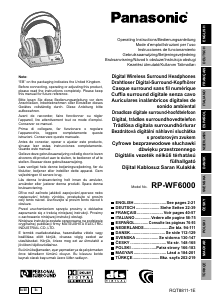


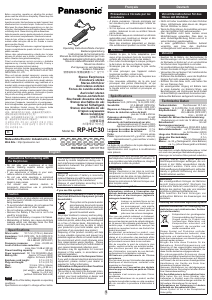
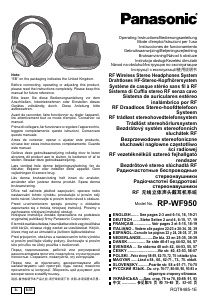
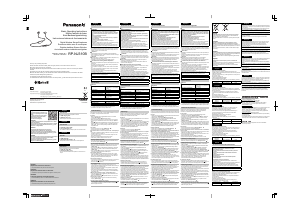
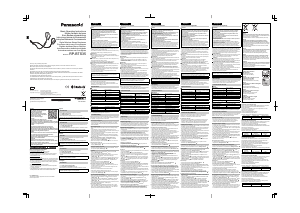
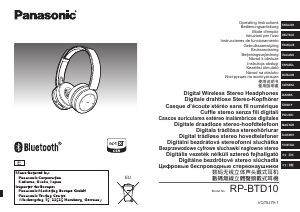

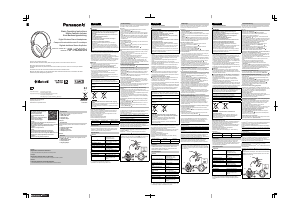
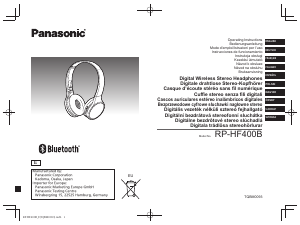
Diskutieren Sie über dieses Produkt mit
Hier können Sie uns Ihre Meinung zu Panasonic RP-WF6000 Kopfhörer mitteilen. Wenn Sie eine Frage haben, lesen Sie zunächst das Bedienungsanleitung sorgfältig durch. Die Anforderung eines Bedienungsanleitung kann über unser Kontaktformular erfolgen.