
English
• Backlighting:
Backlighting is enabled by default.
If you press a key, backlighting is activated for 5 seconds.
To enable/disable backlighting, press ‘light’ key.
• Batteries:
Change the batteries when the indicator signals that they have run out.
When you change the batteries, the codes remain in memory, only the date and time are lost.
PROGRAMMING:
2 3
Use the up, down, right and left arrows to scroll through
the various functionalities.
Use the OK key to accept your selection.
Use the SET key to return to the previous menu.
While setting the remote control, if no key is pressed
for 30 seconds, programming is automatically cancelled.
Before you start programming, make sure you press
the button for the device you wish to control.
Press the SET button for 3 seconds. "SET UP" is displayed
and flashes, then the message "CODE SET UP" appears.
You can scroll through the various functions: LEARN,
TIMER, MACRO, DATE, REMINDER and RESET.
• “CODE SE”
Press OK to program the device you selected.
The message "CODE" appears.
You can scroll through the three methods of programming
"CODE", "BRAND" and "AUTO". Press OK to enter
the chosen method of programming.
“CODE”
Refer to the device’s list of codes and find the 4 digit
code that corresponds to the brand of your equipment.
If several codes are listed for your brand, try the first code
in the list.
Enter the four digit code. Then press OK.
Press Power. If your device doesn’t switch off or certain
keys do not work correctly repeat the procedure using
the next code.
“BRAND”
Using the letters on the numerical keypad, choose
the first letter of the brand you want.
Press the same figure several times to reach the letter
you want (for example press 5 three times to obtain
the letter O).
The screen displays the first brand in the list.
You can scroll through the next or previous brands
using the left and right arrows.
Once the brand you want is displayed, choose the code
with the up and down arrows and press OK.
Press Power. If your device doesn’t switch off or certain
keys do not work correctly repeat the procedure using
the next code.
“AUTO”
Switch on the device you want to control and point
the remote control towards it.
Using the up and down arrows, scroll through all
the codes until your device switches itself off.
If you press an arrow for 2 seconds, the remote control
automatically tries each code one by one.
As soon as your device switches itself off, press OK
immediately to exit automatic scanning mode and accept
your programming.
Press Power. If your device doesn’t switch on or certain
keys do not work correctly, try the previous code or
repeat the procedure to try the next codes.
• “LEARN”
Your remote control can learn all your previous remote
control’s functions.
Press the LEARN key and keep it pressed.
The remote control displays: "LEARN KEY"
Press OK.
The remote control displays “SELECT KEY”.
Press the key to programme.
The remote control displays “WAITING”.
Place the original remote control a distance of 2 to 5 cm
from your INFINITE remote control and press the key that
needs to be learned.
If the transmission works, the message SUCCESS is
displayed. If it fails the message FAILED is displayed.
Repeat the procedure with all the keys you want to program,
then exit learning mode by pressing any key on the device.
To delete a key’s programming, reprogram it again.
To delete all your programming, in the "LEARN" menu
press the down arrow to select "DELETE ALL". Press OK.
"SURE DELETE" appears. Press OK to confirm.
• “DATE”
Press OK.
SETTING TIME appears, press OK.
The year flashes. Scroll with the up and down arrows
and press the left/right arrows to move to the next field.
Once you have set the date, press OK to move on
to setting the time. Press OK to accept.
• “TIMER”
Press the SET button for 3 seconds. "SET UP" is displayed
and flashes, then the message "CODE SET UP" appears.
Scroll through the various functions to TIMER, then press OK.
Select one of the 5 timers available.
The next menu offers:
OFF: Timer inactive
EDIT: to change the existing settings
To execute programmed actions, choose the frequency:
DAILY: everyday
MON-FRI: Monday to Friday
SUN: every Sunday
MON: every Monday
TUE: every Tuesday
WED: every Wednesday
THU: every Thursday
FRI: every Friday
SAT: every Saturday
Press OK.
Set the time, then press OK.
"S01-0.5" appears.
Enter the key sequence you want to see executed
at the programmed time, pressing firmly.
For example to program recording on channel 2 of your
satellite decoder:
SAT, POWER ON, 2, VCR, Power ON, REC.
Then press SET to accept your sequence.
• “REMINDER”
This function allows you to display a message and
an audible warning at a certain date and time.
Press OK.
Select ON, then press OK.
Enter the date, then press OK.
Enter the time, then press OK.
"MESSAGE" is displayed, then a flashing cursor.
Enter your message using the numerical keypad
(40 characters max.). Press OK.
• “RESET”
This function deletes all programming, including
the device codes.
Français
• Rétro-éclairage :
Le rétro-éclairage est actif par défaut.
Si vous appuyez sur une touche, le rétro-éclairage s’active pendant 5 secondes.
Pour activer/désactiver le rétroéclairage, appuyez sur light.
• Batteries :
Changez les batteries lorsque l’indicateur signale qu’elles sont vides.
Lorsque vous changez les batteries, les codes restent en mémoire, seules les indications de date et d’heures sont effacées.
PROGRAMMATION :
Utilisez les flèches Haut, bas, droite et gauche pour faire
défiler les différentes fonctionnalités.
La touche OK pour valider.
La touche SET pour revenir au menu précédent.
Pendant toutes les procédures de réglages, si aucune
touche n’est pressée pendant 30 secondes,
la programmation s’annule automatiquement.
Avant toute programmation, veillez à appuyer sur
le bouton de l’appareil que vous souhaitez contrôler.
Appuyez pendant 3 secondes sur le bouton SET.
“SET UP” s’affiche et clignote, puis le message
“CODE SET UP” apparaît. Vous pouvez faire défiler
les différentes fonctions : LEARN, TIMER, MACRO,
DATE, REMINDER et RESET.
• “CODE SE”
Appuyez sur OK pour programmer l’appareil
que vous avez sélectionné.
Le message “CODE” apparaît.
Vous pouvez faire défiler les trois modes de programmation
“CODE”, “BRAND” et “AUTO”. Appuyez sur OK pour
entrer dans le mode de programmation choisi.
“CODE”
Reportez-vous à la liste des codes d’appareil et cherchez
le code à 4 chiffres qui correspond à la marque de votre
matériel.
Si plusieurs codes figurent en regard du nom de marque,
essayez d’abord le premier code.
Entrez le code à 4 chiffres. Puis appuyez sur OK.
Appuyez sur Power. Si votre appareil ne s’éteint pas
ou si certaines touches ne fonctionnent pas correctement
recommencez l’ensemble de la procédure avec le code
suivant.
“BRAND”
À l’aide des lettres du pavé numérique choisissez
la première lettre de la marque souhaitée.
Appuyez plusieurs fois sur le même chiffre pour atteindre
la lettre souhaitée (par exemple appuyez trois fois sur
la touche 5 pour obtenir la lettre O).
L’écran affiche la première marque de la liste.
Vous pouvez faire défiler les marques suivantes
ou précédentes à l’aide des flèches gauche et droite.
Une fois que la marque souhaitée s’affiche, choisissez
le code avec les flèches haut et bas et appuyez sur OK.
Appuyez sur Power. Si votre appareil ne s’éteint pas ou
si certaines touches ne fonctionnent pas correctement
recommencez l’ensemble de la procédure avec le code
suivant.
“AUTO”
Allumez l’appareil que vous souhaitez contrôler et pointez
vers lui la télécommande.
A l’aide des flèches haut et bas, faites défiler l’ensemble
des codes jusqu’à ce que votre appareil s’éteigne.
Si vous appuyez sur une flèche pendant 2 secondes
la télécommande teste automatiquement chaque code
un par un.
Dès que votre appareil s’éteint, appuyez immédiatement
sur OK pour quitter le mode scan automatique et valider
votre programmation.
Appuyez sur Power. Si votre appareil ne s’allume pas ou
si certaines touches ne fonctionnent pas correctement,
testez le code précédent ou relancez la procédure pour
tester les codes suivants.
• “LEARN”
Votre télécommande peut apprendre toutes les fonctions
de votre ancienne télécommande.
Appuyez et maintenez la touche LEARN enfoncée.
La télécommande affiche : “LEARN KEY”.
Appuyez sur OK.
La télécommande affiche “SELECT KEY”.
Appuyez sur la touche à programmer.
La télécommande affiche “WAITING”.
Posez la télécommande d'origine entre 2 à 5 cm
de votre télécommande INFINITE et appuyez sur
la touche qui doit être apprise.
Si la transmission fonctionne le message SUCCESS
s'affiche, Si elle échoue le message FAILED s'affiche.
Répétez la procédure avec toutes les touches à programmer,
puis quittez le mode apprentissage en appuyant
sur n’importe quelle touche d’appareil.
Pour effacer la programmation d’une touche,
reprogrammez-la à nouveau.
Pour effacer toute votre programmation, dans le menu
“LEARN” appuyez sur la flèche vers le bas pour
sélectionner “DELETE ALL”. Appuyez sur OK.
“SURE DELETE” apparaît. Appuyez sur OK pour
confirmer.
• “DATE”
Appuyez sur OK.
SETTING TIME apparaît, appuyez sur OK.
L’année clignote. Faites défiler avec les flèches haut-bas
et appuyez sur les flèches gauche-droite pour passer au
champ suivant. Une fois les réglages de date effectués,
appuyez sur OK pour accéder aux réglages de l’heure.
Appuyez sur OK pour valider.
• “TIMER”
Appuyez pendant 3 secondes sur le bouton SET.
“SET UP” s’affiche et clignote, puis le message
“CODE SET UP” apparaît. Faites défiler les différentes
fonctions jusqu’à TIMER, appuyez sur OK.
Sélectionnez un des 5 timers disponibles.
Le menu suivant vous propose :
OFF : Timer inactif
EDIT : pour modifier les réglages existants
Pour exécuter des actions programmées,
choisissez la périodicité :
DAILY : tous les jours.
MON-FRI : du lundi au vendredi
SUN : Tous les dimanches
MON : Tous les lundis
TUE : Tous les mardis
WED : Tous les mercredis
THU : Tous les jeudis
FRI : Tous les vendredis
SAT : Tous les samedis
Appuyez sur OK.
Réglez l’heure puis appuyez sur OK.
“S01-0.5” apparaît.
Entrez la séquence des touches que vous souhaitez
voir exécuter lors de l’heure programmée, en appuyant
fermement.
Par exemple pour programmer un enregistrement
de la chaîne 2 de votre décodeur satellite :
SAT, POWER ON, 2, VCR, Power ON, REC
Puis appuyez sur SET pour valider votre séquence.
• “REMINDER”
Cette fonction vous permet d’afficher un message
avec une alarme sonore à une certaine date et heure.
Appuyez sur OK.
Sélectionnez ON, appuyez sur OK.
Entrez la date, appuyez sur OK.
Entrez l’heure, appuyez sur OK.
“MESSAGE” s’affiche, puis un curseur clignotant.
Entrez votre message à l’aide du pavé numérique
(40 caractères max.). Appuyez sur OK.
• “RESET”
Cette fonction efface toutes les programmations,
y compris les codes d’appareils.
TCUN08BK notice-32p:notice infinite toflashat100% 18/06/09 16:39 Page 2

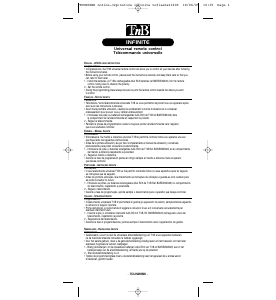




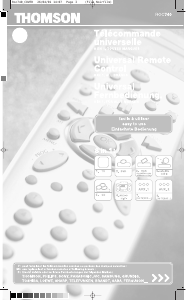

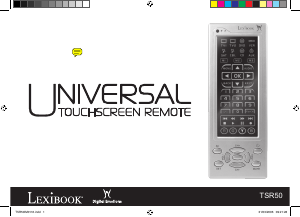

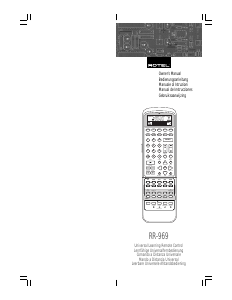
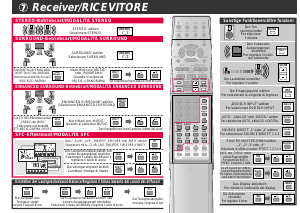
Diskutieren Sie über dieses Produkt mit
Hier können Sie uns Ihre Meinung zu T'nB TCUN08BK Inifinite Fernbedienung mitteilen. Wenn Sie eine Frage haben, lesen Sie zunächst das Bedienungsanleitung sorgfältig durch. Die Anforderung eines Bedienungsanleitung kann über unser Kontaktformular erfolgen.