Bedienungsanleitung SereneLife SLBCAM20EU Babyphone
Benötigen Sie ein Bedienungsanleitung für Ihren SereneLife SLBCAM20EU Babyphone? Unten können Sie das PDF-Bedienungsanleitung kostenlos auf Deutsch ansehen und herunterladen. Für dieses Produkt gibt es derzeit 2 häufig gestellte Fragen, 0 Kommentare und 0 Stimmen. Wenn dies nicht das von Ihnen gewünschte Bedienungsanleitung ist, kontaktieren Sie uns bitte.
Ist Ihr Produkt defekt und bietet die Bedienungsanleitung keine Lösung? Gehen Sie zu einem Repair Café, wo es gratis repariert wird.
Bedienungsanleitung
Loading…

Loading…
Bewertung
Teilen Sie uns mit, was Sie über die SereneLife SLBCAM20EU Babyphone denken, indem Sie eine Produktbewertung verfassen. Möchten Sie Ihre Erfahrungen mit diesem Produkt teilen oder eine Frage stellen? Hinterlassen Sie einen Kommentar am Ende dieser Seite!Mehr zu diesem Bedienungsanleitung
Wir verstehen, dass es schön ist, ein gedrucktes Bedienungsanleitung für Ihr SereneLife SLBCAM20EU Babyphone zu haben. Sie können das Bedienungsanleitung jederzeit von unserer Website herunterladen und selbst ausdrucken. Wenn Sie ein Originalhandbuch wünschen, empfehlen wir Ihnen, SereneLife zu kontaktieren. Möglicherweise können sie ein Originalhandbuch bereitstellen. Suchen Sie das Bedienungsanleitung Ihres SereneLife SLBCAM20EU Babyphone in einer anderen Sprache? Wählen Sie auf unserer Homepage Ihre bevorzugte Sprache und suchen Sie nach der Modellnummer, um zu sehen, ob wir sie verfügbar haben.
Spezifikationen
| Marke | SereneLife |
| Modell | SLBCAM20EU |
| Kategorie | Babyphones |
| Dateityp | |
| Dateigröße | 2.48 MB |
Alle Anleitungen für SereneLife Babyphones
Weitere Anleitungen von Babyphones
Häufig gestellte Fragen zu SereneLife SLBCAM20EU Babyphone
Unser Support-Team sucht nach nützlichen Produktinformationen und beantwortet Ihre häufig gestellten Fragen. Sollte Ihnen ein Fehler bei den häufig gestellten Fragen auffallen, teilen Sie uns dies bitte anhand unseres Kontaktformulars mit.
Warum ist die Reichweite von meinem Babyphon geringer als in der Broschüre/Anleitung beschrieben? Verifiziert
Die Angaben zur Reichweite basieren meistens auf einem hindernisfreien Gebrauch, d. h. keine Wände zwischen Sender und Empfänger, kein Gebrauch über mehrere Stockwerke. Wenn die Reichweite zu gering ausfallen sollte, dann probieren Sie, das Babyphon so aufzustellen, dass zwischen Sender und Empfänger so wenig Hindernisse wie möglich sind.
Das war hilfreich (649) Mehr lesenWenn ich meinem Baby zuhöre, höre ich es klar und deutlich atmen. Über das Babyfon ist dies jedoch nicht zu hören. Woran liegt dies? Verifiziert
Dies ist in der Empfindlichkeit des Babyfons begründet. Passen Sie die Einstellungen entsprechend an, um die Empfindlichkeit zu erhöhen. Das Babyfon wird dann leisere Geräusche aufnehmen.
Das war hilfreich (327) Mehr lesen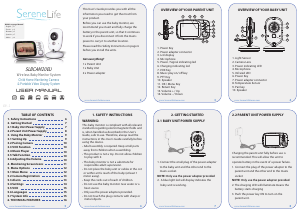







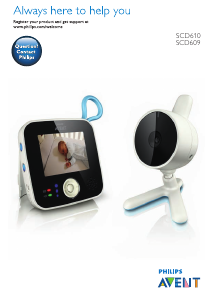


Diskutieren Sie über dieses Produkt mit
Hier können Sie uns Ihre Meinung zu SereneLife SLBCAM20EU Babyphone mitteilen. Wenn Sie eine Frage haben, lesen Sie zunächst das Bedienungsanleitung sorgfältig durch. Die Anforderung eines Bedienungsanleitung kann über unser Kontaktformular erfolgen.