Bedienungsanleitung Ryobi RRDAB18-0 Radio
Benötigen Sie ein Bedienungsanleitung für Ihren Ryobi RRDAB18-0 Radio? Unten können Sie das PDF-Bedienungsanleitung kostenlos auf Deutsch ansehen und herunterladen. Für dieses Produkt gibt es derzeit 2 häufig gestellte Fragen, 0 Kommentare und 0 Stimmen. Wenn dies nicht das von Ihnen gewünschte Bedienungsanleitung ist, kontaktieren Sie uns bitte.
Ist Ihr Produkt defekt und bietet die Bedienungsanleitung keine Lösung? Gehen Sie zu einem Repair Café, wo es gratis repariert wird.
Bedienungsanleitung
Loading…
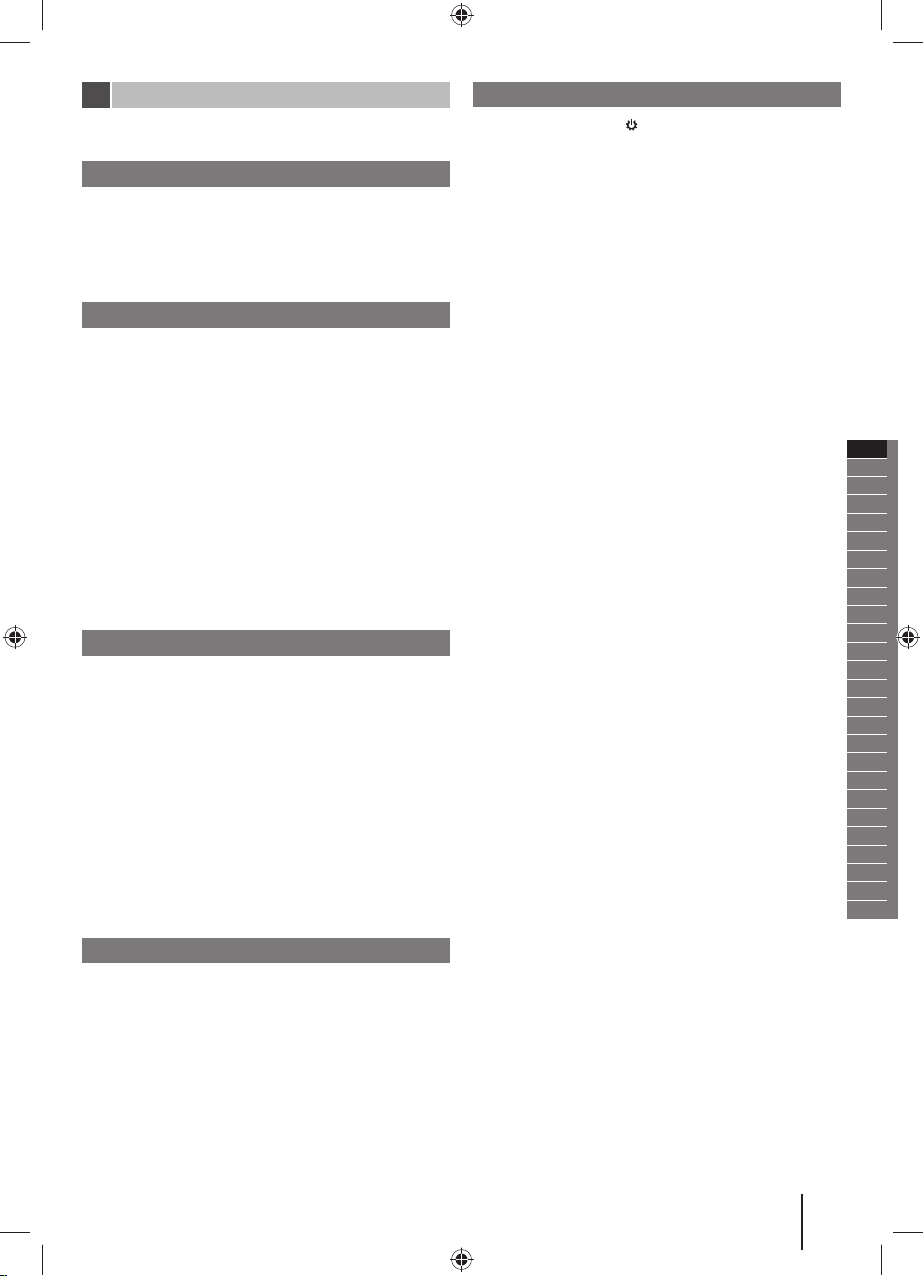
Loading…
Bewertung
Teilen Sie uns mit, was Sie über die Ryobi RRDAB18-0 Radio denken, indem Sie eine Produktbewertung verfassen. Möchten Sie Ihre Erfahrungen mit diesem Produkt teilen oder eine Frage stellen? Hinterlassen Sie einen Kommentar am Ende dieser Seite!Mehr zu diesem Bedienungsanleitung
Wir verstehen, dass es schön ist, ein gedrucktes Bedienungsanleitung für Ihr Ryobi RRDAB18-0 Radio zu haben. Sie können das Bedienungsanleitung jederzeit von unserer Website herunterladen und selbst ausdrucken. Wenn Sie ein Originalhandbuch wünschen, empfehlen wir Ihnen, Ryobi zu kontaktieren. Möglicherweise können sie ein Originalhandbuch bereitstellen. Suchen Sie das Bedienungsanleitung Ihres Ryobi RRDAB18-0 Radio in einer anderen Sprache? Wählen Sie auf unserer Homepage Ihre bevorzugte Sprache und suchen Sie nach der Modellnummer, um zu sehen, ob wir sie verfügbar haben.
Spezifikationen
| Marke | Ryobi |
| Modell | RRDAB18-0 |
| Kategorie | Radios |
| Dateityp | |
| Dateigröße | 2.9 MB |
Alle Anleitungen für Ryobi Radios
Weitere Anleitungen von Radios
Häufig gestellte Fragen zu Ryobi RRDAB18-0 Radio
Unser Support-Team sucht nach nützlichen Produktinformationen und beantwortet Ihre häufig gestellten Fragen. Sollte Ihnen ein Fehler bei den häufig gestellten Fragen auffallen, teilen Sie uns dies bitte anhand unseres Kontaktformulars mit.
Was ist DAB+? Verifiziert
DAB+ ist der Nachfolger des FM-Signals und steht für "Digital Audio Broadcasting". Es ist ein digitales Signal, das mehrere Kanäle innerhalb der gleichen Bandbreite ermöglicht und ein einfacheres Umschalten zwischen den Kanälen ermöglicht.
Das war hilfreich (251) Mehr lesenWorin besteht der Unterschied zwischen FM und AM? Verifiziert
FM und AM sind beides Modulationsarten, die zur Übertragung eines Signals verwendet werden. FM steht für "Frequency Modulation" und AM für "Amplitude Modulation". AM ist die älteste Form der Modulation. Der größte Unterschied ist, dass das FM-Signal viel stärker ist als das AM-Signal.
Das war hilfreich (192) Mehr lesen


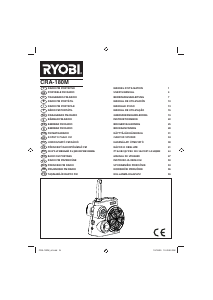



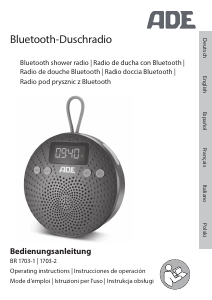



Diskutieren Sie über dieses Produkt mit
Hier können Sie uns Ihre Meinung zu Ryobi RRDAB18-0 Radio mitteilen. Wenn Sie eine Frage haben, lesen Sie zunächst das Bedienungsanleitung sorgfältig durch. Die Anforderung eines Bedienungsanleitung kann über unser Kontaktformular erfolgen.