Bedienungsanleitung Ruwido Alveus Linum 10 Fernbedienung
Benötigen Sie ein Bedienungsanleitung für Ihren Ruwido Alveus Linum 10 Fernbedienung? Unten können Sie das PDF-Bedienungsanleitung kostenlos auf Deutsch ansehen und herunterladen. Für dieses Produkt gibt es derzeit 6 häufig gestellte Fragen, 0 Kommentare und 1 Stimme mit einer durchschnittlichen Produktbewertung von 100/100. Wenn dies nicht das von Ihnen gewünschte Bedienungsanleitung ist, kontaktieren Sie uns bitte.
Ist Ihr Produkt defekt und bietet die Bedienungsanleitung keine Lösung? Gehen Sie zu einem Repair Café, wo es gratis repariert wird.
Bedienungsanleitung
Loading…


Loading…
Bewertung
Teilen Sie uns mit, was Sie über die Ruwido Alveus Linum 10 Fernbedienung denken, indem Sie eine Produktbewertung verfassen. Möchten Sie Ihre Erfahrungen mit diesem Produkt teilen oder eine Frage stellen? Hinterlassen Sie einen Kommentar am Ende dieser Seite!Mehr zu diesem Bedienungsanleitung
Wir verstehen, dass es schön ist, ein gedrucktes Bedienungsanleitung für Ihr Ruwido Alveus Linum 10 Fernbedienung zu haben. Sie können das Bedienungsanleitung jederzeit von unserer Website herunterladen und selbst ausdrucken. Wenn Sie ein Originalhandbuch wünschen, empfehlen wir Ihnen, Ruwido zu kontaktieren. Möglicherweise können sie ein Originalhandbuch bereitstellen. Suchen Sie das Bedienungsanleitung Ihres Ruwido Alveus Linum 10 Fernbedienung in einer anderen Sprache? Wählen Sie auf unserer Homepage Ihre bevorzugte Sprache und suchen Sie nach der Modellnummer, um zu sehen, ob wir sie verfügbar haben.
Spezifikationen
| Marke | Ruwido |
| Modell | Alveus Linum 10 |
| Kategorie | Fernbedienungen |
| Dateityp | |
| Dateigröße | 0.64 MB |
Alle Anleitungen für Ruwido Fernbedienungen
Weitere Anleitungen von Fernbedienungen
Häufig gestellte Fragen zu Ruwido Alveus Linum 10 Fernbedienung
Unser Support-Team sucht nach nützlichen Produktinformationen und beantwortet Ihre häufig gestellten Fragen. Sollte Ihnen ein Fehler bei den häufig gestellten Fragen auffallen, teilen Sie uns dies bitte anhand unseres Kontaktformulars mit.
Wie verbinde ich eine Universalfernbedienung mit meinem Fernseher? Verifiziert
Um Ihre Universalfernbedienung mit Ihrem Fernseher zu verbinden, benötigen Sie die Modellnummer und den Marken Namen der Fernbedienung und des Fernsehers. Im Handbuch der Fernbedienung befindet sich eine Liste mit den Codes für die jeweiligen Marken und Modellnummern.
Das war hilfreich (7281) Mehr lesenWieso hat es auf der Fernbedienung Buchstaben neben den Zahlen? Verifiziert
Bei gewissen Fernseher-Einstellungen müssen Sie möglicherweise Buchstaben eingeben. Gewöhnlich gibt es pro Taste drei Buchstaben oder andere Zeichen. Wenn Sie Buchstaben eingeben müssen, können Sie die entsprechende Taste einmal/zweimal/dreimal drücken, für den ersten/zweiten/dritten Buchstaben. Dies ermöglicht die Texteingabe mit einem Minimum an Tasten.
Das war hilfreich (572) Mehr lesenFunktioniert meine Fernbedienung auch bei anderen Fernsehgeräten/Modellen der gleichen Marke? Verifiziert
Häufig funktioniert eine TV-Fernbedienung auch bei ähnlichen Modellen der gleichen Marke. Es ist jedoch ungewöhnlich, dass sie bei allen Modellen dieser Marke funktioniert. Universalfernbedienungen sind dazu besser geeignet.
Das war hilfreich (416) Mehr lesenWie hoch ist die durchschnittliche Reichweite einer Infrarot-Fernbedienung? Verifiziert
Eine durchschnittliche Infrarot-Fernbedienung reicht etwa 3 bis 6 Meter weit. Je weiter das Gerät entfernt ist, desto schwieriger wird es, auf dieses zu zielen.
Das war hilfreich (358) Mehr lesenEine der Batterien in meinem Gerät ist oxidiert. Kann ich es dennoch sicher verwenden? Verifiziert
Ja, das Gerät kann weiterhin sicher verwendet werden. Entfernen Sie zunächst die oxidierte Batterie. Tun Sie dies niemals ohne Handschutz. Reinigen Sie daraufhin das Batteriefach mit einem Wattestäbchen, das Sie in Essig oder Zitronensaft getränkt haben. Lassen Sie es trocknen und setzen Sie neue Batterien ein.
Das war hilfreich (254) Mehr lesenKann ich eine austauschbare Batterie langfristig in einem Gerät lassen? Verifiziert
Wenn das Gerät in Gebrauch ist, können Batterien langfristig im Gerät bleiben. Wenn ein Gerät langfristig gelagert wird, ist es ratsam, die Batterien zu entfernen, um Oxidation vorzubeugen.
Das war hilfreich (204) Mehr lesen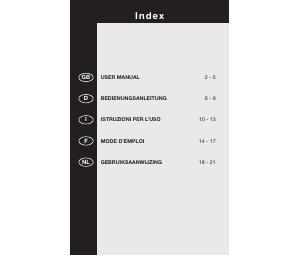





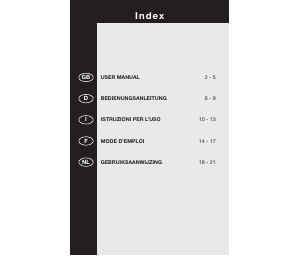
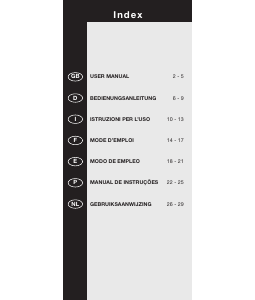

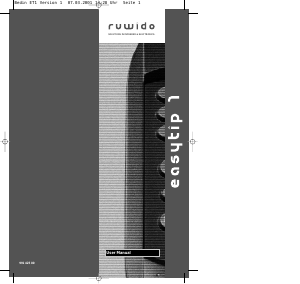
Diskutieren Sie über dieses Produkt mit
Hier können Sie uns Ihre Meinung zu Ruwido Alveus Linum 10 Fernbedienung mitteilen. Wenn Sie eine Frage haben, lesen Sie zunächst das Bedienungsanleitung sorgfältig durch. Die Anforderung eines Bedienungsanleitung kann über unser Kontaktformular erfolgen.