
TM9K LTP
• TurboReady™ Technology
• USB-C Rechargeable
• Lockout Mode Available
Features
Specications
Accessories
Technical Data
Charging Function
Warranty Service
Operating Instructions
• Utilizes 9 x CREE XP-L2 HD LEDs with a max output of
9,800 lumens
• Max peak beam intensity of 19,800cd and max throw of
280 meters
• An optical system combined with crystal coating and
“Precision Digital Optics Technology” (PDOT)
• Lightweight and rigid CNC machined unibody design
provides superior heat dissipation capability
• Built-in low temperature resistant rechargeable 21700
Li-ion battery (4,200mAh)
• Intelligent Li-ion battery charging circuit with a USB-C
port
•Highlyecientconstantcurrentcircuitprovidesastable
output for up to 58 hours
• Dual tail switches enable intuitive operations for tactical
applications
• TurboReady™ Technology (9,800 Lumens)
• The power indicator beside the dual switches indicates
the remaining battery power
• The power indicator can display the battery voltage
(±0.1V)
• Tactical Ring design for multiple tactical applications
• Optical lenses with double-sided scratch resistant coating
• Constructed from aero grade aluminum alloy
•HAIIImilitarygradehard-anodizednish
• Waterproof and dustproof rating in accordance with IP68
(2 meters submersible)
• Impact resistant to 1 meter
Length: 125mm (4.92”)
Head Diameter: 40mm (1.57”)
Tube Diameter: 26mm (1.02”)
Tail Diameter: 28mm (1.1”)
Weight: 218.5g (7.71oz)
Clip, Lanyard, USB-C Charging Cable, Holster
TURBO HIGH MID LOW ULTRALOW STROBE
Brightness
9,800
Lumens
2,000
Lumens
500
Lumens
130
Lumens
30
Lumens
9,800
Lumens
Runtime
─
2h
30min
3h
15min
13h 58h ─
Beam
Distance
280m 118m 59m 30m 15m ─
Peak Beam
Intensity
19,800
cd
3,500
cd
890
cd
220
cd
56
cd
─
Impact
Resistance
1m
Water
Resistance
IP68, 2m (Waterproof and Submersible)
Note: The stated data is measured using the built-in battery (1
x 4,200mAh 21700 low temperature resistant Li-ion battery) at
room temperature. The data may vary in real world use due to
dierentbatteryusageorenvironmentalconditions.
* The Li-ion battery cannot work with full power in extremely
cold environments. It is not recommended to activate TURBO
in this case.
(English) TM9K LTP (Español) TM9K LTP
Charging Function
The TM9K LTP is equipped with intelligent charging function.
Pleaserechargetheproductbeforetherstuse.
The TM9K LTP is available for both Standard Mode and QC
Mode. As illustrated, uncap the charging port and connect it to
a USB adapter (available as an optional accessory) via the USB
charging cable.
• When charged via a QC adapter, the TM9K LTP will
automatically access the QC Mode and the blue power
indicatorwillashquicklytoinformtheuser.Whenusingthe
StandardMode,theindicatorwillashslowlytoinformthe
user.
• When the product is fully charged, it will automatically cease
the charging process and the indicator will become steadily
turned on to inform the user.
• When the light is on, connecting to a power source will
automaticallyturnthelighto.Thelightwillreturntoits
previous status when it is disconnected from the power
source.
• The charging time in QC Mode is approx. 2h 45min. The
charging time in Standard Mode is approx. 4h (5V/2A
Adapter).
• The TM9K LTP will be automatically unlocked when charged
in the Lockout Mode.
• Thestandbytimeisapprox.12monthsaftertheashlightis
fully charged.
Operating Instructions
Tactical Momentary Illumination
Half press and hold the Power Button to turn on the light
momentarily.Releasetoturnito.
On / O
On:Whenthelightiso,pressthePowerButtonuntilaclick
sound is heard to turn it on.
O:Whenthelightison,pressthePowerButtonuntilaclick
soundisheardtoturnito.
(The TM9K LTP has mode memory. When reactivated, the
ashlightwillautomaticallyaccessthepreviousmemorized
brightness level or STROBE Mode.)
Brightness Levels
When the light is on, short press the Mode Button to cycle
through “ULTRALOW – LOW – MID – HIGH”.
TurboReady™
Whenthelightison/o,pressandholdtheModeButtonto
directly access TURBO of 9,800 lumens. Release to return to the
previous status.
STROBE Mode
Whenthelightison/o,doublepresstheModeButtonto
access the STROBE Mode.
When the STROBE Mode is on, either short press the Mode
Button or click the Power Button to exit the STROBE Mode.
Lockout / Unlock
Lockout: When the light is on, click the Power Button while
holding the Mode Button and release both buttons to access
LockoutMode.Theashlightwillashoncebeforeturningo
to indicate this process. After that, the power indicator will
ashtoshowthebatteryvoltage.(Pleaserefertothe“Power
Indication” section of this manual for more details.)
Unlock: In Lockout Mode, triple press the Mode Button to exit
LockoutMode.Theashlightwillashoncetoindicatethis
process.
Thermal Protection Function
The TM9K LTP has Thermal Protection Function. It will
automatically lower its output to avoid overheating when
accessing the TURBO or HIGH Level for a prolonged time.
Power Indication
• When the light is on, click the Power Button while holding
the Mode Button and release both buttons to access Lockout
Mode.Theashlightwillashoncebeforeturningoto
indicatethisprocess.Afterthat,thepowerindicatorwillash
to show the battery voltage (±0.1V). For example, when
thebatteryvoltageisat4.2V,thepowerindicatorwillash
4timesfollowedbya1.5-secondpauseand2moreashes.
Dierentvoltagesrepresentthecorrespondingremaining
battery power levels:
• When the light is on, the power indicator will indicate the
remaining battery power.
1. Being steadily turned on indicates that the power is above
50%.
2. Flashing slowly indicates that the power is below 50%.
3. Flashing quickly indicates that the power is below 10%.
Cautions
1.DONOTcovertheheadoftheashlightorputitcloseto
other objects when turned on to avoid accidents.
2.DONOTsubmergetheashlightintoanyliquidwhenitis
hot. Doing so may cause irreparable damage to the light due
tothedierenceofairpressureinsideandoutsideofthe
tube.
3.Whentheashlightiskeptinthebackpackortheholster,
please activate the Lockout Mode.
4. CAUTION! Possible dangerous radiation! Don't look into the
light! Maybe dangerous for your eyes.
5. Please recharge the product with the original charging cable
and a 5V/2A adapter or a QC adapter.
6.Pleaserechargetheproductbeforetherstuse.
7. Please recharge the product every 6 months when left
unused for a long time.
8. The battery is built-in and non replaceable.
Low power Full power
3.5V 3.7V 3.9V 4.2V
Auaden
Die TM9K LTP ist mit einer intelligenten Ladefunktion ausgestattet.
Bitte laden Sie die TM9K LTP vor dem ersten Gebrauch auf.
Die TM9K LTP ist sowohl für den Standard-Lade-Mode als auch
fürdenQC-Modeausgelegt.ÖnenSiedenLadeanschlussund
schließen Sie das USB-Ladekabel an - wie abgebildet.
● WenndieTM9KLTPübereinenQC-Adapteraufgeladenwird,
wechselt sie automatisch in den QC-Mode und die blaue
Stromanzeige blinkt schnell.
●
Bei Verwendung des Standardmodus blinkt die Anzeige langsam.
●
Wenn die TM9K LTP vollständig aufgeladen ist, wird der Ladevorgang
automatisch beendet und die Anzeige leuchtet konstant.
●
Wenn das Licht eingeschaltet ist, wird es beim Anschließen an eine
Stromquelle automatisch ausgeschaltet. Wenn die Lampe von der
Stromquelle getrennt wird, kehrt sie in den vorherigen Zustand zurück.
● DieLadezeitimQC-Modebeträgtca.2h45min.DieLadezeit
im Standard-Mode beträgt ca. 4h (5V/2A Adapter).
● WenndieTM9KLTPimSperrmodusaufgeladenwird,
entsperrt sie sich vorher automatisch.
● DieStandby-Zeitbeträgtca.12Monate,nachdemdie
Taschenlampe voll aufgeladen ist.
Bedienungsanleitung
Taktische Momentbeleuchtung
Halten Sie die Ein-/Aus-Taste halb gedrückt, um das Licht kurz
einzuschalten. Zum Ausschalten loslassen.
AN /AUS schalten
AN: Wenn das Licht ausgeschaltet ist, drücken Sie die Ein-/Aus-
Taste, bis ein Klickgeräusch zu hören ist, um es einzuschalten.
AUS: Wenn das Licht an ist, drücken Sie die Ein-/Aus-Taste, bis
ein Klickgeräusch zu hören ist, um es auszuschalten.
(Die TM9K LTP verfügt über einen Mode-Speicher. Bei erneuter
Aktivierung greift die Taschenlampe automatisch auf die zuvor
gespeicherte Helligkeitsstufe oder den STROBE-Mode zu.)
Helligkeitsstufen
Wenn das Licht und das Display eingeschaltet sind, drücken
Sie kurz die Mode - Taste, um fortlaufend durch die Modi
"ULTRALOW" - "LOW" - "MID" - "HIGH" zu schalten.
TurboReady™
Wenn das Licht an/aus ist, drücken und halten Sie die Mode-Taste,
um direkt auf den TURBO-Mode mit 9800 Lumen zuzugreifen.
Lassen sie einfach los, um zum vorherigen Status zurückzukehren.
STROBE-Mode
Wenn das Licht an/aus ist, drücken Sie zweimal die Mode-Taste,
um auf den STROBE-Mode zuzugreifen. Wenn Sie sich im STROBE-
Modebenden,drückenSiekurzdieMode-Tasteoderbetätigen
Sie die Ein-/Aus-Taste, um den STROBE-Mode zu verlassen.
Sperren / Entsperren
Sperren: Wenn das Licht eingeschaltet ist, klicken Sie auf den Ein-/
Ausschalter während Sie die Mode-Taste gedrückt halten, und lassen Sie
beide Tasten los, um in den Sperr-Mode zu gelangen. Die Taschenlampe
blinkt vor dem Ausschalten einmal, um diesen Vorgang anzuzeigen.
Danach blinkt die Betriebs-LED, um die Batteriespannung anzuzeigen.
(WeitereInformationenhierzundenSieimAbschnitt
„Leistungsanzeige“ dieser Anleitung)
Entsperren: Drücken Sie im Sperr-Mode dreimal die Mode-Taste,
um den Sperrmodus zu beenden. Die Taschenlampe blinkt
einmal, um diesen Vorgang anzuzeigen.
Überhitzungsschutz
Die TM9K LTP reguliert ihre Ausgangsleistung, um ein Überhitzen
zu vermeiden und die optimale Leistung zu erhalten, wenn die
Helligkeitsstufe
"TURBO" oder "HIGH" über längere Zeit verwendet wird.
Leistungsanzeige
•
Wenn das Licht an ist, klicken Sie auf die Ein-/Austaste, während
Sie die Mode-Taste gedrückt halten, und lassen Sie beide Tasten
los, um auf den Sperr-Mode zuzugreifen. Die Taschenlampe blinkt
vor dem Ausschalten einmal, um diesen Vorgang anzuzeigen.
Danach blinkt die Betriebs-LED, um die Batteriespannung (±
0,1V) anzuzeigen. Wenn die Batteriespannung beispielsweise
4,2 V beträgt, blinkt die Betriebs-LED viermal, gefolgt von einer
Pause von 1,5 Sekunden und zwei weiteren Blinksignalen.
Unterschiedliche Spannungen stellen die entsprechenden
verbleibenden Batterieleistungsstufen dar:
• Wenn die Lampe leuchtet, zeigt die Betriebsanzeige die
verbleibende Batterieleistung an.
1. Ständiges Leuchten zeigt an, dass die Leistung über 50% liegt.
2. Langsames Blinken zeigt an, dass die Leistung unter 50% liegt.
3. Schnelles Blinken zeigt an, dass die Leistung unter 10% liegt.
Vorsichtsmaßnahmen
1. Decken Sie den Kopf der Taschenlampe NICHT ab oder
stellen Sie ihn nicht in die Nähe anderer Gegenstände, wenn
sie eingeschaltet sind, um Unfälle zu vermeiden.
2. Tauchen Sie die heiße Taschenlampe NICHT in Flüssigkeiten,
um sie abzukühlen. Dies kann zu irreparablen Schäden an der
Lampe führen, da der Luftdruck innerhalb und außerhalb des
Gehäuses unterschiedlich ist.
3. Wenn sich die Taschenlampe im Rucksack oder Holster
bendet,aktivierenSiebittedenSperr-Mode.
4.
ACHTUNG! Möglicherweise gefährliche optische Strahlung! Bei Betrieb
nicht direkt in das Licht blicken. Kann für die Augen gefährlich sein.
5.
Bitte laden Sie das Produkt mit dem Original-Ladekabel und einem
5V/2A-Adapter oder einem QC-Adapter auf (QC = Quick Charge).
6.
Bitte laden Sie die TM9K LTP auf, bevor Sie sie zum ersten Mal benutzen.
7. Bitte laden Sie die TM9K LTP alle 6 Monate auf, wenn Sie sie
längere Zeit nicht benutzen.
8. Der Akku ist fest eingebaut und kann nicht getauscht werden
Entsorgung von Elektro- und Elektronikgeräten
Die durchgestrichene Mülltonne bedeutet, dass Sie
gesetzlichverpichtetsind,dieseGeräteeinervom
unsortierten Siedlungsabfall getrennten Erfassung
zuzuführen. Die Entsorgung über die Restmülltonne
oder die gelbe Tonne ist untersagt. Enthalten die
Produkte Batterien oder Akkus, die nicht fest verbaut
sind, müssen diese vor der Entsorgung entnommen
und getrennt als Batterie entsorgt werden.
Low power Full power
3.5V 3.7V 3.9V 4.2V
Charge
TM9K LTP est équipé d’un circuit de charge intelligent intégré.
Veuillez recharger le produit avant de l'utiliser pour la première
fois.
Le TM9K LTP est disponible pour le mode de charge normal et
le mode de charge rapide (QC). Comme illustré, débouclez le
port de charge et connectez-le avec l'adaptateur USB (disponible
en option) via le câble USB.
● LorsdelachargeviaunadaptateurQC,lemodeQCsera
automatiquement activé et l’interrupteur clignotera en bleu
rapidement pour informer l’utilisateur. Lors de la charge via
un adaptateur non-QC, l’interrupteur clignotera lentement.
● Lorsqueleproduitestcomplètementchargé,ilarrête
automatiquement le processus de charge et l’indicateur bleu
restexe.
● Lorsquelalumièreestallumée,connecteruncâbledecharge
éteindra automatiquement la lumière. La lumière retournera
à son niveau de luminosité mémorisé précédent lorsque le
câble de charge sera déconnecté.
● LetempsdechargecompletenmodeQCestd'env.2h
45min. Le temps de charge complet en mode de charge
normal est d'env. 4 heures (5V / 2A Adapter)
● LalampeTM9KLTPsedéverrouilleraautomatiquement
lorsque la charge se fait en mode verrouillé.
● Unefoiscomplètementchargée,l'autonomieenveilleest
d'env.12 mois.
Instructions
Lumière tactique momentanée
Rester appuyé à mi-course de l’interrupteur pour allumer
momentanéement en mode tactique. Relâcher pour éteindre.
On / O
On: Lorsque la lumière est éteinte, appuyez sur l’interrupteur
jusqu’au clic pour l'allumer.
O:Lorsquelalumièreestallumée,appuyezsurl’interrupteur
jusqu’au clic pour l'éteindre.
La lampe TM9K LTP possède un mode mémoire. La lampe
accède directement au niveau de luminosité précédemment
mémorisé lorsqu'elle est réactivée.
Niveaux de luminosité
Lorsque la lumière est allumée, appuyez brièvement sur le
boutonModepourfairedéler“ULTRALOW–LOW–MID-
HIGH”.
TurboReady™
A n’importe quel moment, rester appuyé sur le bouton MODE
pour accéder directement au TURBO 9800 lumens. Relâcher
pour revenir au niveau precedent.
Mode STROBE
A n’importe quel moment, appuyer 2 fois rapidement sur le
bouton mode pour accèder au mode STROBE. Quand celui-
ce est activé, appuyer rapidement sur le bouton mode our
l’interrupteur pour sortir du mode STROBE.
Verrouillage / deverrouillage
Verrouillage :
Quand la lumière est allumée, appuer simultanément sur le
bouton mode et l’interrupteur puis relâcher pour activer le
verrouillage. La lampe va clignoter une fois avant de s’éteindre
pour informer l’utilisateur. L’interrupteur va clignoter pour
indiquer la puissance de la batterie restante (se reporter à la
section indication de puissance ci-dessous)
Deverrouillage
En mode verrouillage, appuyer 3 fois sur le bouton mode pour
sortir du mode verrouillage. La lampe va clignoter une fois pour
informer l’utilisateur.
Fonction protection de temperature
La lampe TM9K LTP possède une function protection de
temperature. Cette function baisse automatiquement la sortie
delampepourluiévitertoutesurchaueenmodeTURBOet
HIGH pendant un long moment.
Indicateur de puissance.
• Quand la lampe est allumée, appuyer simultanément sur
l’interrupteur et le bouton mode pour activer le mode
verrouillage. La lampe sa s’éteindre pour informer l’utilisateur.
L’indicateur bleu va clignoter pour indiquer le voltage de la
batterie. (±0.1V). Par exemple, quand la puissance est à 4.2V,
lalampeclignotera4foisdesuitesuivide2ashes.Lalampe
s’éteintaprèsceprocess.Diérentestensionsreprésentent
les niveaux de charge restants de la batterie:
• Quand la lampe est allumée, l’indicateur indique la tension
restante :
1. Fixe sir la puissance est supérieure à 50%
2. Clignote lentement si la puissance est inférieure à 50%
3. Clignote rapidement si la puissance est inférieure à 10%
Avertissements
1.NEcouvrezPASlatêtedelalampedepocheetnelaplacez
pas à proximité d'autres objets lorsque vous l'allumez pour
éviter les accidents..
2. Ne pas plonger la lampe dans un liquide lorsqu'elle est
chaude ou tenter d'utiliser un liquide pour la refroidir. Cela
pourrait causer des dommages irréparables en raison de la
diérencedepressiond'airàl'intérieuretàl'extérieurdu
tube.
3. Lorsque vous stockez la lampe, réglez la lumière en mode
bas et placez-la en mode de verrouillage pour éviter toute
activation accidentelle
4. NE pas exposer le faisceau à l’oeil nu
5. Recharger le produit avec cable d’origine et l’adaptateur
5V/2A ou un adaptateur de charge QC .
6. Chargez la lampe avant la première utilisation.
7. Rechargez la lampe de poche deux fois par an si vous la
stockez pendant une période prolongée.
8. La batterie est intégrée et non remplaçable.
Low power Full power
3.5V 3.7V 3.9V 4.2V
Power Button
Power Indicator
Mode Button
All NITECORE
®
products are warranted for quality. Any DOA /
defective product can be exchanged for a replacement through a
local distributor/dealer within 15 days of purchase. After that, all
defective / malfunctioning NITECORE
®
products can be repaired
free of charge within 24 months from the date of purchase.
Beyond 24 months, a limited warranty applies, covering the cost
of labor and maintenance, but not the cost of accessories or
replacement parts.
Thewarrantywillbenulliedif
1. the product(s) is/are broken down, reconstructed and/or
modiedbyunauthorizedparties;
2. the product(s) is/are damaged due to improper use.
For the latest information on NITECORE
®
products and services,
please contact a local NITECORE
®
distributor or send an email to
※Allimages,textsandstatementsspeciedhereinthis
user manual are for reference purposes only. Should any
discrepancy occur between this manual and information
speciedonwww.nitecore.com,SYSMAXInnovationsCo.,Ltd.
reserves the rights to interpret and amend the content of this
document at any time without prior notice
.
SYSMAX Innovations Co., Ltd.
TEL: +86-20-83862000
FAX: +86-20-83882723
Web: www.nitecore.com
Address: Unit 6355, 5/F, No. 1021 Gaopu Road,
Tianhe District, Guangzhou, 510653,
Guangdong, China
Please nd us on facebook : NITECORE Flashlight
Thanks for purchasing NITECORE!
TM09039K22
Made in China
(Deutsch) TM9K LTP
(Francais) TM9K LTP
Función de carga
La TM9K LTP está equipada con un sistema de carga inteligente.
Por favor cargue el producto antes del primer uso.
La TM9K LTP está disponible tanto para el estándar como el
modo QC. Como se muestra en la imagen, destape el puerto de
carga y conecte a un adaptador USB (disponible como accesorio
opcional) vía el cable de carga USB.
• Cuando se carga a través de un adaptador QC, la TM9K LTP
automáticamente accederá al modo QC y el indicador de
carga azul parpadeará rápidamente para informar al usuario.
Cuando se utiliza el modo Estándar, el indicador parpadeará
lentamente para informar al usuario.
• Cuando el producto está completamente cargado,
automáticamente detendrá el proceso de carga y el indicador
permanecerá encendido para informar al usuario.
• Cuando la luz está encendida, conectar la linterna a una
fuente de alimentación automáticamente apagará la luz. La
linterna regresará a su estado anterior cuando la desconecte
de la fuente de alimentación.
• El tiempo de carga en modo QC es de aproximadamente
2h 45min. El tiempo de carga en modo Estándar es de
aproximadamente 4h (adaptador 5V/2A).
• La TM9K LTP se desbloqueará automáticamente cuando se
cargue en modo de bloqueo.
• El tiempo de espera es de aproximadamente 12 meses
después de cargar la linterna completamente.
Instrucciones de operación
Iluminación táctica momentánea
Presione ligeramente y mantenga presionado el botón de
encendido para encender la linterna momentáneamente. Suelte
para apagar.
Encendido/Apagado
Encendido: Cuando la luz está apagada, presione el botón de
encendido hasta escuchar un click para encender.
Apagado: Cuando la luz está encendida, presione el botón de
encendido hasta escuchar un click para apagar.
(La TM9K LTP tiene modo de memoria. Cuando es reactivada,
la linterna automáticamente accederá al nivel de intensidad
previamente memorizado o modo ESTROBO.)
Niveles de intensidad
Cuando la luz está encendida, presione ligeramente el botón
Mode para cambiar entre “ULTRABAJO – BAJO – MEDIO –
ALTO”.
TurboReady™
Cuando la luz está encendida/apagada, presione y mantenga
presionado el botón Mode para acceder directamente al modo
TURBO de 9,800 lúmenes. Suelte para regresar al estado
anterior.
Modo ESTROBO
Cuando la luz está encendida/apagada, presione dos veces el
botón Mode para acceder al modo ESTROBO.
Cuando el modo ESTROBO está encendido, presione
ligeramente el botón Mode o presione el botón de encendido
para salir del modo ESTROBO.
Bloqueo / Desbloqueo
Bloqueo: Cuando la luz está encendida, presione el botón de
encendido mientras mantiene presionado el botón Mode y
suelte ambos botones para acceder al modo de bloqueo. La
linterna parpadeará una vez antes de apagarse para indicar este
proceso. Después de eso, el indicador de encendido parpadeará
para mostrar el voltaje de batería. (Por favor consulte la sección
“Indicador de batería” de este manual para más detalles).
Desbloqueo: En modo de bloqueo, presione tres veces el botón
Mode para salir del modo de bloqueo. La linterna parpadeará
una vez para indicar este proceso.
Función de protección térmica
La TM9K LTP tiene la función de protección térmica. La
linterna automáticamente bajará su intensidad para evitar
sobrecalentamiento cuando accede al modo TURBO o ALTO por
periodos prolongados de tiempo.
Indicador de batería
•
Cuando la luz está encendida, presione el botón de
encendido mientras mantiene presionado el botón Mode y
suelte ambos botones para acceder al modo de bloqueo. La
linterna parpadeará una vez antes de apagarse para indicar
este proceso. Después de eso, el indicador de encendido
parpadeará para mostrar el voltaje de la batería (±0.1V). Por
ejemplo, cuando el voltaje de la batería es de 4.2V, el indicador
de encendido parpadeará 4 veces seguido de una pausa de 1.5
segundos y después parpadeará 2 veces más. Los diferentes
voltajes representan el nivel de batería correspondiente:
• Cuando la luz está encendida, el indicador de carga mostrará
el nivel de batería restante.
1. Estar constantemente encendido indica un nivel de carga
superior al 50%.
2.
Parpadear lentamente indica un nivel de carga inferior al 50%.
3. Parpadear rápidamente indica que el nivel de carga es inferior
al 10%.
Precauciones
1. Para evitar accidentes, NO cubra la cabeza de la linterna ni la
coloque cerca de otros objetos cuando está encendida.
2.
NO sumerja la linterna en ningún líquido cuando esté caliente.
Hacerlo puede causar daños irreparables a la linterna debido
a la diferencia de presión en el aire adentro y fuera del tubo.
3. Cuando deje la linterna en una mochila o en la funda, por
favor active el modo de bloqueo.
4. NO apunte el haz directamente a los ojos.
5. Por favor recargue el producto con el cable de carga original
y un adaptador 5V/2A o un adaptador QC.
6. Por favor recargue el producto antes del primer uso.
7. Por favor recargue el producto cada 6 meses cuando no lo
utilice por periodos prolongados de tiempo.
8. La batería está incorporada y no es reemplazable.
Low power Full power
3.5V 3.7V 3.9V 4.2V

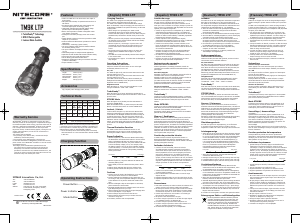


Diskutieren Sie über dieses Produkt mit
Hier können Sie uns Ihre Meinung zu Nitecore TM9K LTP Taschenlampe mitteilen. Wenn Sie eine Frage haben, lesen Sie zunächst das Bedienungsanleitung sorgfältig durch. Die Anforderung eines Bedienungsanleitung kann über unser Kontaktformular erfolgen.