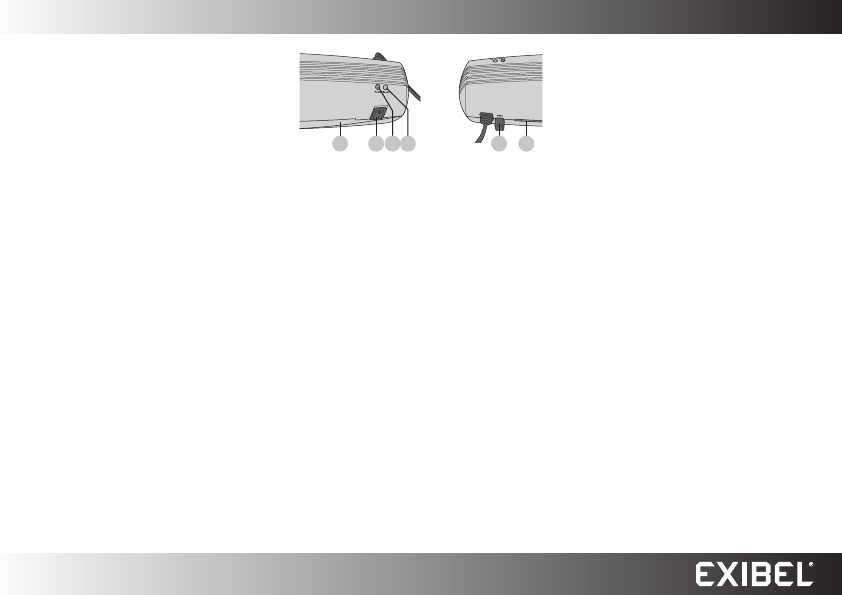
GREAT BRITAIN - CUSTOMER SERVICE contact number: 08545 300 9799 e-mail: customerservice@clasohlson.co.uk internet: www.clasohlson.com/uk
English
Ver. 20130806
A4 Laminator
Art.no 18-4534 Model L402-A-UK
34-1401 L402-A
Please read theentire instruction manual before using and save it
for future use. We apologise for any text or photo errors and any
changes of technical data. If you have any questions concerning
technical problems please contact our Customer Service Department.
1. Safety
• Unplug thelead before cleaning.
• The laminator may not be used by children without
thesupervision of anadult.
• Do not insert any metal objects like paperclips, coins, etc.
intothemachine.
• Do not insert anything other than lamination film into themachine.
• Do not disassemble thelaminator or attempt to repair it
yourself. Thelaminator must not be modified in anyway.
• The laminator may produce aburnt odour when first used.
Thisis completely normal.
• Do not touch any of themachine’s hot surfaces. Burninjuries
may result.
• Never use thelaminator in humid environments or near
sources of water, such as sinks, taps, etc.
• The mains lead should be checked regularly. Neveruse
theproduct if themains lead or its plug is damaged or if
theproduct is not functioning properly.
• If themains lead is damaged, it must only be replaced by
aqualified service technician in order to prevent any risk of fire
or electric shock.
• Never lay themains lead over hot surfaces or pull it round
sharp edges or corners. Position themains lead in such away
that it will not be trodden on or tripped over.
2. Product description
• Two rollers
• Capacity: 250 mm/min 80–100 µm, maxA4
• 3-min warm-uptime
• Max. paper thickness: 0.5mm
• Reverse feature for correcting misfeeds
• Power output: 210W
1. Film feedslot
2. [ 0/1 ] Power switch
3. POWER Red LED indicator
4. READY Green LED indicator
5. [ ABS ] Reverse function
6. Output chute
3. Operation
Make sure thepower switch (2) is set to 0 before plugging it into
awall socket.
1. Plugit into awall socket and set thepower switch (2) to
theIposition. Thered LED (3) will light to indicate that
thewarm-up phase hasbegun.
2. Thegreen LED will light after about three minutes indicating
that thelaminator is ready for use. Makesure that there is
sufficient room behind themachine to allow thelamination to
exit themachine freely.
3. Flipopen thelamination film and insert thepaper to be
laminated. Allowat least 3–10 mm clearance at thesealed
edge when inserting. Makesure thepaper is not crooked.
4. Feedthesealed end of thelamination film into thefeed
slotfirst. Note: Thisis very important; otherwise,
thelamination film can become caught in therollers.
5. Lettheentire lamination exit freely. Donot pull it out with force.
Letit cool before handling it. Placeaflat heavy object, like
abook over thelaminate while cooling if you want your results
to be extra smooth andflat.
6. Setthepower switch to 0 and unplug thelaminator when you
have finished usingit.
Note:
• Selectthecorrect size of lamination film so that it fits
theobject to be laminated.
• Avoidplacing several small pieces of paper into asingle
lamination sheet.
• Remember that thelaminate’s total thickness may not
exceed0.5mm.
• Donot feed in empty lamination film.
• Donot cut thelamination film into smaller pieces before
feeding it through themachine.
• Donot feed thefilm into themachine at anangle.
Itcanbecome caught in themachine during
thelaminationprocess.
• Useonly lamination film. Nevertry to feed in any other
typeofmaterial.
• Ifyou intend to laminate in series, remember themachine
needs to rest at least 15 seconds between every lamination.
• Donot feed in any material that is sensitive toheat.
The laminator is intended for personal use only and should not be
used continuously. Werecommend that you turn off themachine
and let it cool down for approximately 30 minutes after two
minutes ofuse.
Reverse feature for correcting misfeeds
The machine has a feature which allows the laminate to be pulled
out from the front. If the lamination film misfeeds or jams:
1. Turn off the laminator immediately by turning the power switch
to the 0 position and then unplug it.
2. Hold in the [ABS] button and extract the laminate.
4. Care and maintenance
Unplug thelaminator from thewall socket and wipe it with
asoft,damp cloth when needed. Neveruse strong detergents
orsolvents.
5. Disposal
This product should be disposed of in accordance with local
regulations. Ifyou are unsure how to proceed, contact your
localauthority.
6. Specifications
Rated voltage 220–240 V AC, 50Hz
Power 210 W, 1.2A
Max lamination width 230mm
Speed 250 mm/minute
Recommended
lamination film thickness 80–100 microns
Dimensions 320×86×86mm
1 2 3 4 5 6
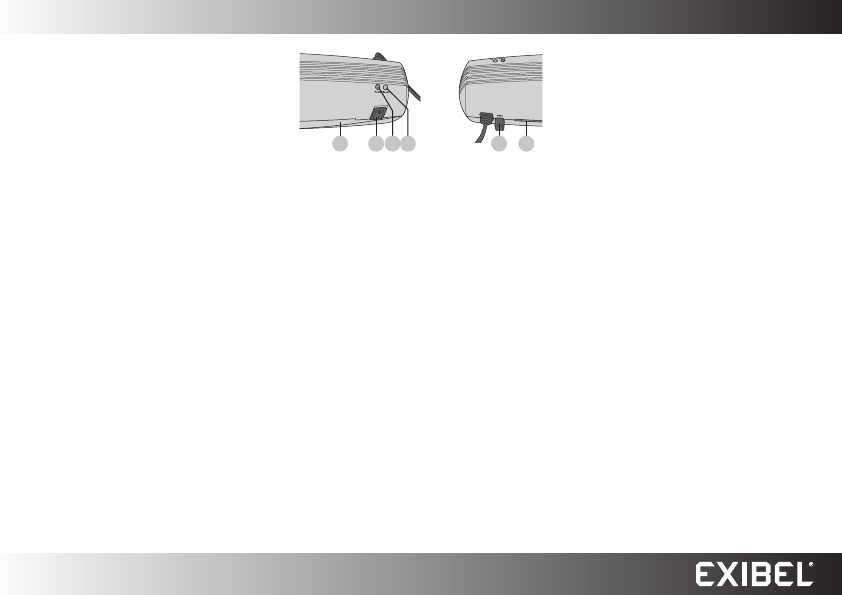

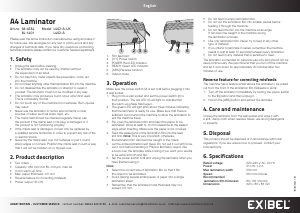

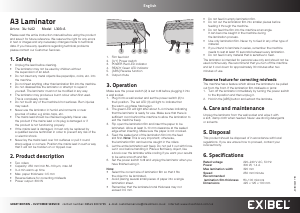
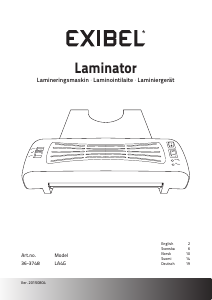
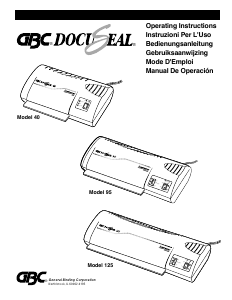



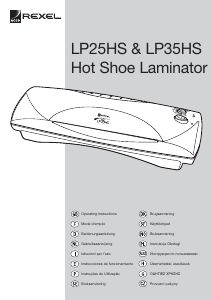

Diskutieren Sie über dieses Produkt mit
Hier können Sie uns Ihre Meinung zu Exibel L402-A Laminiergerät mitteilen. Wenn Sie eine Frage haben, lesen Sie zunächst das Bedienungsanleitung sorgfältig durch. Die Anforderung eines Bedienungsanleitung kann über unser Kontaktformular erfolgen.