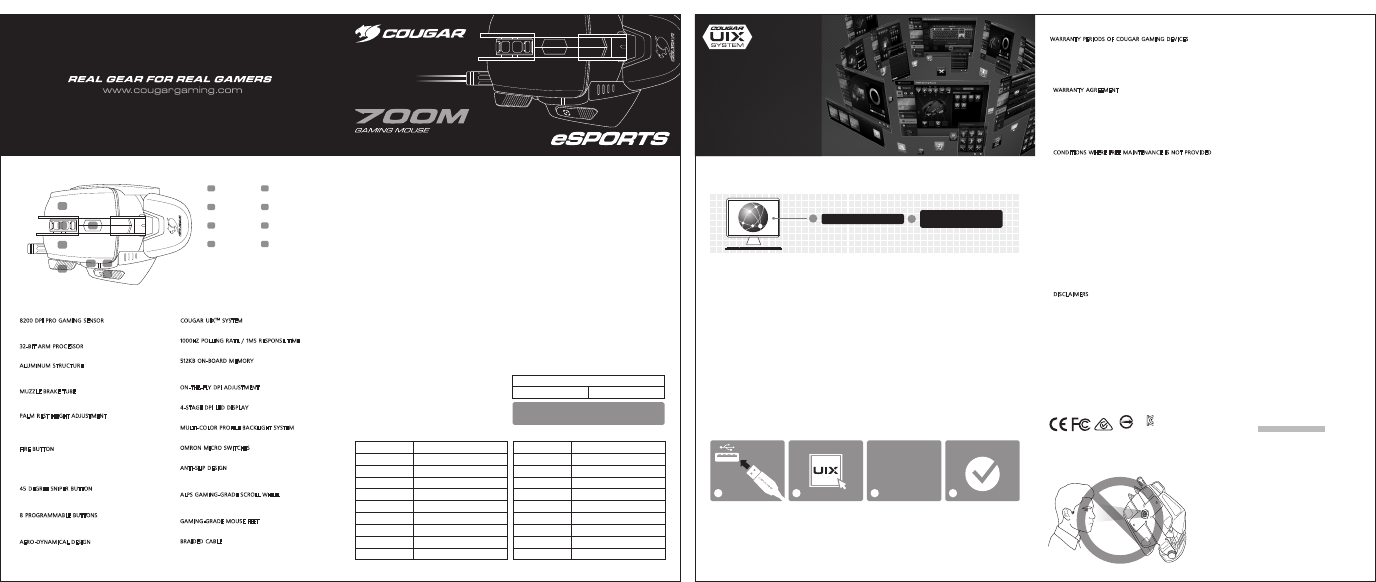
USER MANUAL
A
Left Click
B
Right Click
C
Wheel Click
D
DPI Cycle
E
Forward
F
Backward
G
Fire Button
H
45° Sniper Button
DEFAULT BUTTON ASSIGNMENT
FEATURES
SPECIFICATIONS
PACKAGE CONTAINS
COUGAR 700M Gaming Mouse
User Manual
●
ÀËÞÌÈÍÈÅÂÀß ÐÀÌÊÀ
ÌÛØÈ
●
ËÀÇÅÐÍÛÉ ÑÅÍÑÎÐ 8200 DPI
●
ÏÐÎÖÅÑÑÎÐ 32-BIT È
ÂÍÓÒÐÅÍÍßß ÏÀÌßÒÜ ÍÀ 512KB
●
ÐÅÃÓËÈÐÓÅÌÛÅ ÄËß ËÀÄÎÍÅÉ
●
ÊÍÎÏÊÀ ÎÃÎÍÜ È ÊÍÎÏÊÀ
45° SNIPER (ÑÍÀÉÏÅÐ)
●
Ïîääåðæêà COUGAR UIX
™
SYSTEM
РУССКИЙ
中文
●
3D铝合金架构
●
8200 DPI激光传感器
●
32-BIT处理器 & 512KB板载内存
●
可调节式掌托设计
●
火力键 & 45° 狙击键
●
COUGAR UIX™ SYSTEM 软件支持
●
ESTRUTURA DE MOLDURA DE ALUMINIO
●
SENSOR LASER DE 8200 DPI
●
PROCESSADOR DE 32-BIT E
MEMÓRIA 512KB ON-BOARD
●
POUSA PALMAS AJUSTÁVEL
●
BOTÃO DE DISPARO E BOTÃO
FRANCO-ATIRADOR DE 45°
●
SUPORTE COUGAR UIX™ SYSTEM
PORTUGUÊS
DEUTSCH
●
ALUMINIUMRAHMEN
●
LASERSENSOR MIT 8200 DPI
●
32-BIT-ARM-PROZESSOR
●
512 KB ON-BOARD-SPEICHER
●
ANPASSBARE HANDBALLENAUFLAGE
(WERKZEUGLOS)
●
FIRE-BUTTON
●
45°-SNIPER-BUTTON
●
COUGAR UIX™ SYSTEM
ESPAÑOL
●
ESTRUCTURA DE ALUMINIO
●
SENSOR LASER DE 8200 DPI
●
PROCESADOR DE 32-BIT Y MEMORIA
INTERNA DE 512KB
●
REPOSAMANOS AJUSTABLE
●
BOTÓN DE DISPARO Y BOTÓN
FRANCOTIRADOR DE 45°
●
SOPORTA COUGAR UIX™ SYSTEM
한국어
●
알루미늄 프레이밍 구조
●
8200 DPI 레이져 센서
●
32-BIT 프로세서 & 512KB ON-BOARD MEMORY
●
조정가능한 손목 받침대
●
FIRE BUTTON & 45° SNIPER BUTTON
●
COUGAR UIX™ SYSTEM 지원
日 本
●
アルミフレーム
●
解像度8200 DPI
●
32bitプロセッサ& 512KB
オンボードメモリを搭載
●
調整なパームレスト
●
連射機能& 45°スナイパーボタン
●
COUGAR UIX™ SYSTEM対応
FRANÇAIS
●
STRUCTURE EN ALUMINIUM
BROSSÉ
●
CAPTEUR LASER 8200 DPI
●
PROCESSEUR 32 BITS ET
MÉMOIRE 512KB ON-BOARD
●
REPOSE POIGNET AJUSTABLE
●
FIRE BUTTON & 45° SNIPER
BUTTON
●
COUGAR UIX™ SYSTÈME
Product name
Sensor
Resolution
Polling rate
On-board memory
Software
Programmable
buttons
COUGAR 700M Gaming Mouse
ADNS-9800 Laser gaming sensor
8200 DPI
Game type
FPS / MMORPG / MOBA / RTS
Processor
32-bit ARM Cortex-M0
1000Hz / 1ms
512KB
Material
Aluminum / Plastic
COUGAR UIX
™
SYSTEM
8
Switching
Profile LED backlight
Frame rate
Maximum
tracking speed
Maximum
acceleration
Interface
Cable length
Dimension
OMRON gaming switches
Encoder ALPS
16.8 million colors
12000 FPS
150 IPS
30 G
USB plug
1.8m Braided
127(L) X 83(W) X 38(H) mm
Weight 110g
COUGAR Sticker
●
8200 DPI PRO GAMING SENSOR
The ADNS-9800 high performance laser sensor provides
pinpoint control.
●
32-BIT ARM PROCESSOR
Superior computing speed, ultra-fast response.
●
ALUMINUM STRUCTURE
An aluminum frame contributes to the uniqueness of its
design and makes the 700M strong and durable.
●
MUZZLE BRAKE TUBE
A metallic tube inspired in weapons' muzzle brakes enhances
the cable's durability and prevents it from getting in your way.
●
PALM REST HEIGHT ADJUSTMENT
To optimize palm support and adjust to any grip style, the
arched frame that supports the palm rest can be raised or
lowered by rotating the knot.
●
FIRE BUTTON
This ergonomically designed button is located right on the
top left of the primary mouse button. It allows to access
an extra function almost instantaneously with minimal index
finger movement.
●
45 DEGREE SNIPER BUTTON
This button allows gamers to quickly switch mouse DPI to
adjust precision, especially useful when sniping in FPS games.
●
8 PROGRAMMABLE BUTTONS
Assign commands, shortcuts or macros to any one of the 8
fully programmable buttons.
●
AERO-DYNAMICAL DESIGN
Keeps your hand cool and optimizes airflows' effect on
movement.
●
COUGAR UIX
™
SYSTEM
The ultimate gaming peripheral management system.
●
1000HZ POLLING RATE / 1MS RESPONSE TIME
USB 125Hz-1000Hz fine/tuning and lightning response.
●
512KB ON-BOARD MEMORY
Store up to 3 profiles on the mouse and bring your
configuration with you.
●
ON-THE-FLY DPI ADJUSTMENT
Quickly switch between different DPI settings on the go.
●
4-STAGE DPI LED DISPLAY
Quickly confirm DPI stage without moving your hand.
●
MULTI-COLOR PROFILE BACKLIGHT SYSTEM
16.8 million colors for you to choose from.
●
OMRON MICRO SWITCHES
5 million clicks of gaming life guaranteed.
●
ANTI-SLIP DESIGN
The hexagonal pattern on the left and right sides improves
grip stability.
●
ALPS GAMING-GRADE SCROLL WHEEL
The ALPS encoder and the rubberized scroll wheel provide
accurate tactile feedback.
●
GAMING-GRADE MOUSE FEET
Best gliding performance and improved accuracy.
●
BRAIDED CABLE
Sturdy and durable solutions for gaming.
TIP :
Fire button and 45° sniper button are disable
on default, please customize command by
COUGAR UIX™ SYSTEM.
C
D
FE
G
H
B
A
HUNGARIAN
●
ALUMÍNIUM KERET
●
8200DPI PRECÍZIÓS SZENZOR
TECHNOLÓGIA
●
32 BITES ARM PROCESSZOR
●
KÉZZEL ÁLLÍTHATÓ TENYÉRTÁMASZ
(MAGAS / MÉLY)
●
PROGRAMOZHATÓ 45°-OS LÖVÉSZ GOMB
●
COUGAR UIX™ RENDSZER
POLISH
●
ALUMINIOWY SZKIELET
●
LASEROWY SENSOR 8200DPI
●
32-BITOWY PROCESOR ARM
●
512 KB WBUDOWANEJ PAMIĘCI
●
DOSTOSOWANIE WYSOKOŚCI OPARCIA
DŁONI (BEZ UŻYCIA NARZĘDZI)
●
PRZYCISK SNIPER
(45°, PROGRAMOWALNY)
●
SYSTEM COUGAR UIX™
The above specifications may vary by country or region
To achieve optimal performance, it is highly recommended
that you use this product with COUGAR Mouse Pads.
MANUFACTURER CONTACT
Compucase Enterprise Co.,Ltd.
No. 225, Lane 54, An Ho Road Sec. 2 Tainan, Taiwan, R.O.C
Tel:+886-6-356-0606
More information you will find at cougargaming.com
Compucase Enterprise Co.,Ltd.
All rights reserved.
Made in China
CAUTION
Please do not directly look into the laser beam!
LEGAL NOTICES
This manual was created by Compucase Enterprise and may not be completely or partially copied, passed on, distributed
or stored without written consent by Compucase Enterprise.
COUGAR® is a registered brand of Compucase Enterprise Other product and company names mentioned in this
documentation may be brands or trademarks of their respective owners.
Compucase Enterprise reserves the right to make changes concerning the contents of the manual and the technical data
of the product without previous announcement.
All other registered trademarks belong
to their respective companies.
MSIP-REI-CEE-
COUGAR700M
ENGLISH
1.Go to the COUGAR official website.
(http://www.cougargaming.com)
2.Download the COUGAR UIX
TM
SYSTEM_700M installer
from the 700M download page.
DEUTSCH
1. Gehe zur offiziellen COUGAR Homepage.
(http://www.cougargaming.com)
2. Download COUGAR UIX
TM
SYSTEM_700M installer von der
700M download seite.
中 文
1.连上COUGAR官方网站
(
http://www.cougargaming.com)
2.进入700M的下载页面,下载
COUGAR UIX
TM
SYSTEM_700M
한국어
1. COUGAR 공식 웹사이트
(http://www.cougargaming.com)로 이동합니다.
2. 700M 다운로드 페이지에서
COUGAR UIX
TM
SYSTEM_700M
설치 프로그램을 다운로드합니다.
日 本
1. COUGAR 公式サイトに移動します。
(http://www.cougargaming.com)
2. COUGAR_700M ダウンロードページから
COUGAR UIX
TM
SYSTEM_700M
のインストーラーをダウンロードします。
РУССКИЙ
1. Ïåðåéäèòå íà âåá-ñàéò COUGAR.
(http://www.cougargaming.com)
2. Çàãðóçèòå ïðîãðàììó óñòàíîâêè äðàéâåðà COUGAR UIX
TM
SYSTEM_700M ñî ñòðàíèöû çàãðóçîê äëÿ 700M.
PORTUGUÊS
1. Visite o website oficial da COUGAR.
(http://www.cougargaming.com)
2. Transfira o programa de instalação COUGAR UIX
TM
SYSTEM_700M a partir da página de transferência 700M.
ESPAÑOL
1. Vaya a la web oficial de COUGAR.
(http://www.cougargaming.com)
2. Descargue el instalador de COUGAR UIX
TM
SYSTEM_700M de la página de descarga 700M.
CLASS 1 LASER PRODUCT
●
Any fault or damage caused by non-compliance with regulations stated on the user manual or improper, rough and
careless treatment.
●
Any fault or damage caused by use of parts not certified by COUGAR original manufacturer.
●
The problem is caused by improper repair or adjustment by the buyer or any manufacturer without authorization
from COUGAR.
●
The product is not acquired from an authorized distributor of the company or is acquired from illicit sources.
●
Paper carton, instruction and other accessories are not warranted.
DISCLAIMERS
●
COUGAR product is not authorized for use as critical components in life support device or for incorrect application
software or malfunction of the product.
●
COUGAR is not liable for the death or damage of person or loss of property when product is using as, including but not
limited to, medical equipment, military equipment, traffic equipment and disaster prevention system.
●
COUGAR's warranty liability is limited to repair, replacement.
●
COUGAR is not liable for any damages, expenses, lost data, lost revenues, lost savings, lost profits, or any incidental
or consequential damages due to using defect product of COUGAR.
If you have any question about the warranty, please feel free to contact us.
WARRANTY AGREEMENT
●
If the product has defects in material or manufacture, COUGAR will provide product repair and replacement service
within the warranty period.
●
Our warranty service is based on the date of the invoice or warranty card (must be affixed with the store stamp).
If you lose the aforementioned evidence, we will apply the original shipping date of the product as the beginning date
of warranty period. The shipping date will be identified by the product serial number(S/N).
CONDITIONS WHERE FREE MAINTENANCE IS NOT PROVIDED
●
Any fault or damage caused by natural disasters (including storm, fire, flood, thunder, earthquake, etc).
●
Any fault or damage caused by accidental factors and man-made reasons (including hit, scrape, crash, moving,
compression, stain, corrosion, use of incurred on unsuitable voltage, computer virus, riot, misuse, malicious damage, etc).
●
Use in an improper operating environment (including high temperature, high humidity, water inflow, etc).
●
Inability to provide the product warranty card, purchase receipt or invoice to prove the product is still within the
warranty period and the shipping date of the product is out of warranty.
●
The warranty card or product serial number has been altered or its number is hard to identify.
●
The warranty period has expired.
GLOBAL WARRANTY POLICY
WARRANTY PERIODS OF COUGAR GAMING DEVICES
Product : COUGAR 700M gaming mouse
Warranty : 1 Year
This warranty gives you specific legal rights. You may also have other rights granted under local law. These rights
may vary.
R63088
INSTALLATION
1 2 3 4
Click & Install
UIX™ SYSTEM
Finish
Firmware
Updating...
1. Plug the USB connector of your COUGAR product into your computer's motherboard's USB port and wait for the
Operating System to finish installing the device driver. The system will notify you when this process has been completed
and the device is ready to be used.
2. Click on the UIX installer and follow the on-screen instructions.
3. UIX™ will check your device's firmware version and automatically update it during the installation process.
4. The firmware update process might take several minutes, please be patient and do not disconnect the device or shut
the computer down.
DOWNLOAD
Download
COUGAR UIX
TM
SYSTEM
2
www.cougargaming.com
1
SYSTEM REQUIREMENTS
Works with Windows 7 32bit/64bit, Windows 8 32bit/64bit, Windows 8.1 32bit/64bit.
TM
The COUGAR UIX
™
SYSTEM is the ultimate
gaming device configuration tool.
This user-friendly software allows you, through
an intuitive interface, to fully configure all
compatible COUGAR peripherals with a single
application, integrating all of them and
unleashing their full power.
Another important feature is the ability to
record and store macros for both mouse and
keyboard in a “Macro Arsenal” that will allow
you to use them in any compatible COUGAR
keyboard or mouse without recording it again.
Convenience and compatibility on a fully
featured device management application.
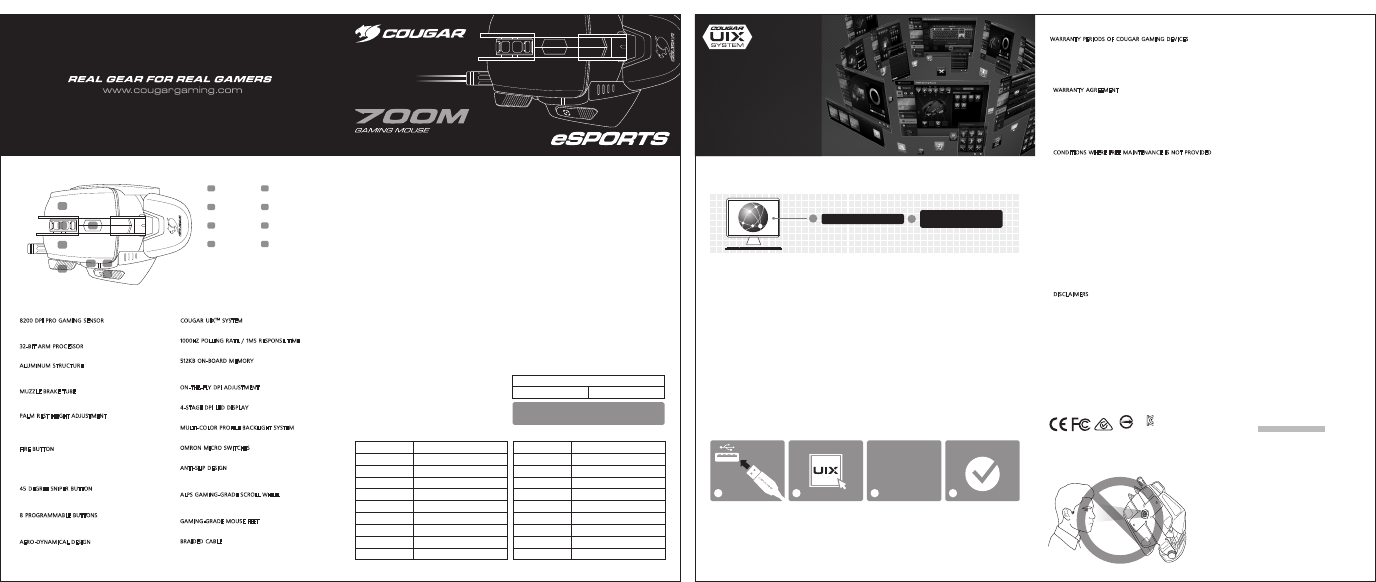

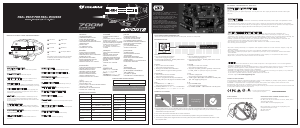

Diskutieren Sie über dieses Produkt mit
Hier können Sie uns Ihre Meinung zu Cougar 700M eSports Maus mitteilen. Wenn Sie eine Frage haben, lesen Sie zunächst das Bedienungsanleitung sorgfältig durch. Die Anforderung eines Bedienungsanleitung kann über unser Kontaktformular erfolgen.