5
Instruction Manual Talking Video Phone
GB
USA
Age: From 18 Months +
• Please read these instructions and keep them for future reference.
• This toy requires 3 x “AA” 1.5 Volt type batteries (included). The batteries included with the product, at the
time of purchase, are supplied only for demonstration purposes at the point of sale.
WARNINGS
For your child’s safety: WARNING!
• Before use remove and dispose of any plastic bags and any other packaging (e.g. fasteners, xing ties, etc.),
and keep them out of reach of children.
• Check the toy regularly for signs of wear and damage. Should any part be damaged, do not use and keep
out of reach of children.
• It is recommended to use the toy under adult supervision.
INTRODUCTION TO THE TOY
A Talking Toy: It allows your child to become familiar with language sounds in an easy and natural way,
through the many talking activities of the Talking Video Phone. Playing with numbers, sounds and words will
stimulate your child to develop its listening and communications skills. The fun song followed by the music
will also encourage your child to sing the song.
A Bilingual Toy: It helps your child to discover new sounds, also in a foreign language, through the activities
of the Talking Video Phone. First your child will listen to all the sounds, then it will learn to associate the
sounds to each language and choose in which language to play.
Fun and easy to use, Talking Video Phone is ideal to familiarise your child with the sounds of a foreign lan-
guage in an informal and simple way, helping it to develop language skills that are so important when learn-
ing at school.
HOW TO USE THE TOY
Switching on the Toy
To activate the toy’s electronic functions, move the switch (1/A) from O to the I position. A short melody
followed by the invitation to play conrms that the toy is switched on.
The volume can be adjusted by moving the switch, located at the rear of the toy (1/B), from the <)) position
to the <))) position, depending on the volume desired.
Selecting the Language
After switching on the toy, the language button in blue will switch on automatically (2). If your child wishes
to play using the second language, press red language button (3). A short melody followed by the invitation
to play in the language selected, conrms that the language has been selected.
Talking Activities
• Pressing the number buttons (4) on the keyboard, activates the numbers from 0 to 9.
• Pressing the “note” button (5) activates the fun song.
• The “receiver” button (6) activates the typical sound of the telephone, while, lifting the receiver (7) from
the base, activates a greeting phrase.
• By moving, one at a time, the three levers (8) located near the screen, images will be illuminated on the
screen (9). A voice will indicate their name and then produce their typical sound. By moving each lever, the
display will show two different alternative images.
• By pressing the large red button, (10), your child can listen to the story created by the three images dis-
played on the illuminated screen. If the red button is pressed (10) and no images are displayed, or in case
only one or two images are shown, the toy will integrate automatically the missing images with pre-set
images, then it will tell the story. The combination of 6 different images creates eight different stories.
Switching Off the Toy
The toy has a stand-by mode that will be activated automatically after 1 minute of non-use. To activate the
toy, simply press one of the telephone buttons. To avoid wasting battery power, it is recommended to always
switch the toy off, by moving the switch to the O position.
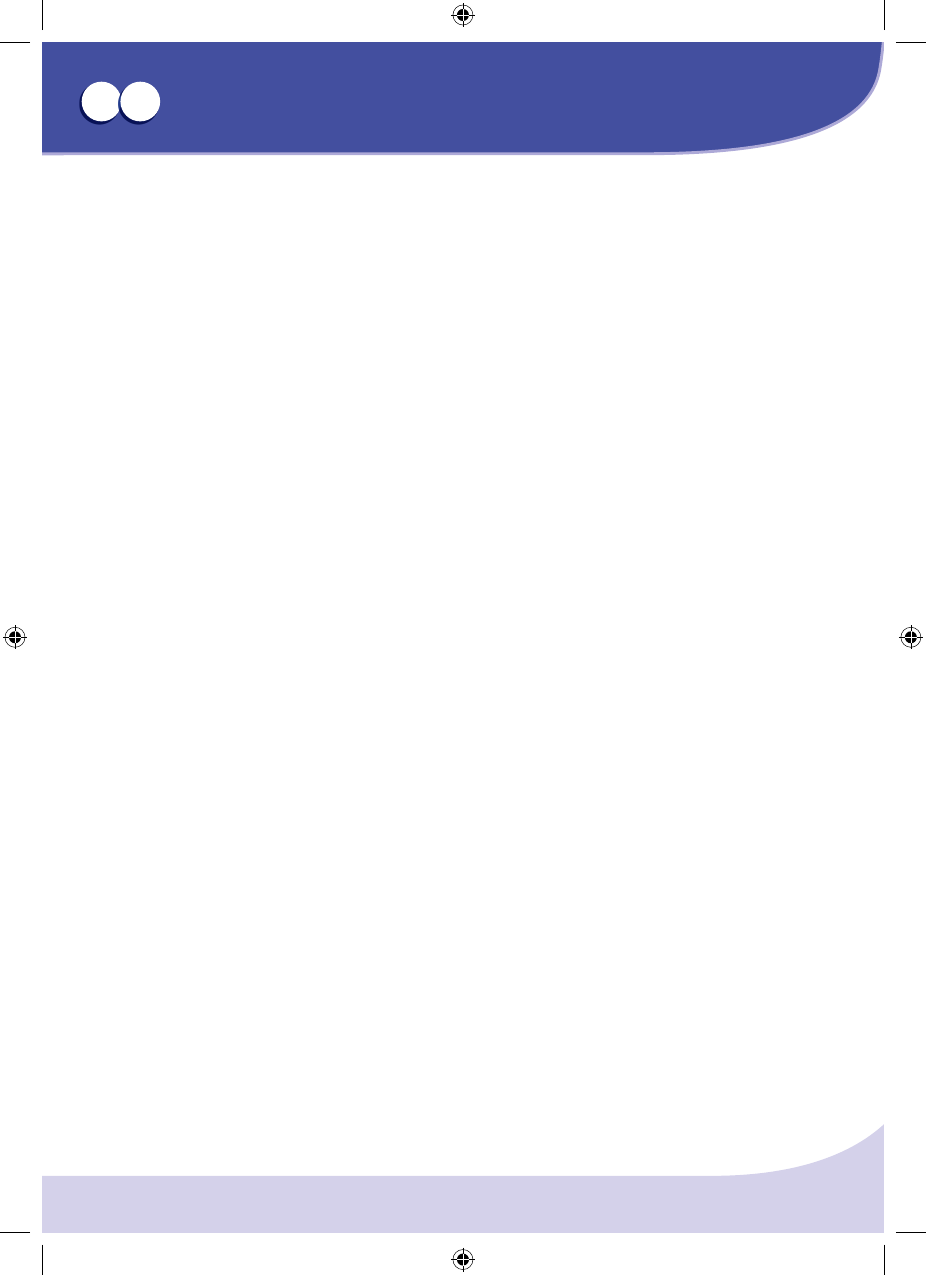
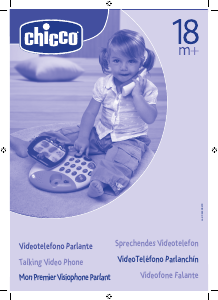


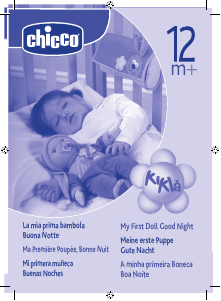


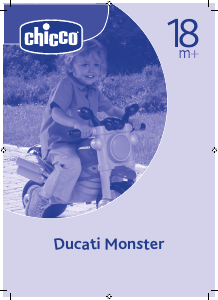
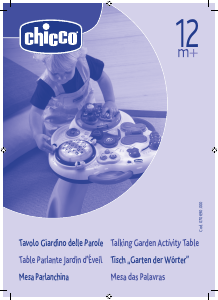

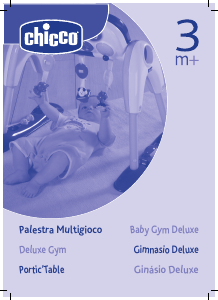
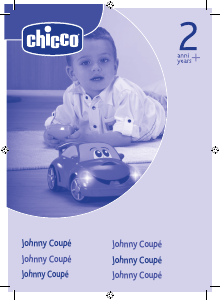
Diskutieren Sie über dieses Produkt mit
Hier können Sie uns Ihre Meinung zu Chicco Talking Video Phone mitteilen. Wenn Sie eine Frage haben, lesen Sie zunächst das Bedienungsanleitung sorgfältig durch. Die Anforderung eines Bedienungsanleitung kann über unser Kontaktformular erfolgen.