
– 2 –
English
INDEX
NOTICE ............................................................... 2
■ Handling the Calculator................................................2
■ About the Input Buffer ..................................................2
■ Back-up Battery ...........................................................2
■ RESET Button..............................................................2
■ Replacing the Printer Ribbon (Type RB-02
(black/red)) .................................................................17
■ Loading the Paper Roll ..............................................18
GENERAL GUIDE ............................................. 19
■ About the Selectors....................................................19
■ Calculations ...............................................................28
■ Time Calculations ......................................................40
■ Making Corrections ....................................................45
■ Printing Reference Numbers ......................................47
■ Errors .........................................................................48
■ Replacing the Battery ................................................53
■ Specifications .............................................................55
• Be sure to keep all user documentation handy for future reference.
NOTICE
■ Handling the Calculator
• The spools of the printing ribbon are secured in place by tape before the calculator is shipped from the factory. Be sure
to remove this tape before using the calculator for the first time.
• Set the Function Selector to “OFF” before unplugging the power plug.
• Never try to take the calculator apart.
• To clean the calculator, wipe it off with a soft cloth.
• Switch power off after use or if you do not plan to use the calculator. It is best to unplug from the AC outlet if you do not
plan to use the calculator for a long time.
• In no event will CASIO and its suppliers be liable to you or any other person for any damages, including any incidental
or consequential expenses, lost profits, lost saving or any other damages arising out of use of this product.
■ About the Input Buffer
Depending on the model, the calculator’s input buffer can hold up to 12 or 14 key operations (both number entries and
function commands). This means you can continue key input even while another operation is being processed.
■ Back-up Battery
This calculator comes with a built-in memory back-up battery that provides power to retain the values stored in memory
when the calculator is not plugged in to an AC power outlet. The memory back-up battery requires periodic replacement,
about once every 3 years. After that time, input data may change or be deleted while you are using the calculator. Refer
to “Replacing the Battery” when replacing the battery.
Caution
Incorrectly replacing the battery creates the risk of explosion.
Use a CR2032 type battery only.
Dispose of used batteries according to the battery manufacturer’s instructions.
■ RESET Button
• Pressing the RESET button deletes calculation memory contents, independent memory contents, grand total memory
contents, conversion rate settings, tax rate settings, etc. Be sure to keep separate records of all important settings and
numeric data to protect against accidental loss.
• Press the RESET button on the back of the calculator to restore normal operation whenever the calculator does not
operate correctly. If pressing the RESET button does not restore normal operation, contact your original retailer or
nearby dealer.

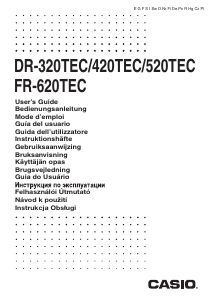



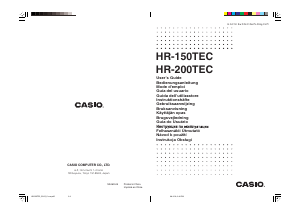
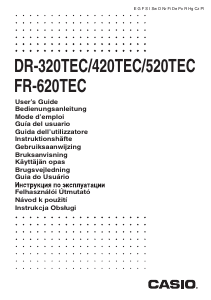
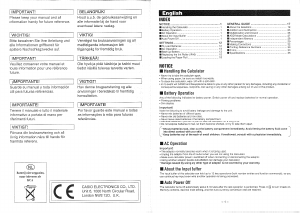
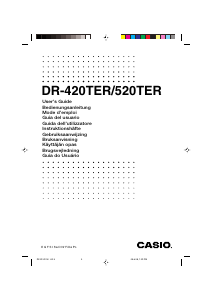
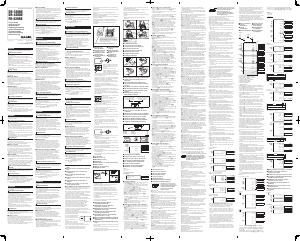
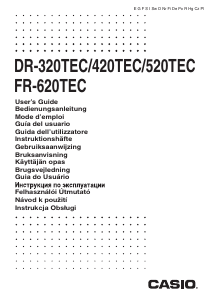
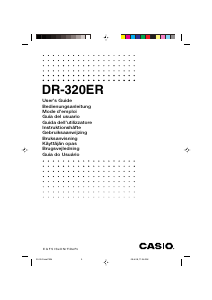
Diskutieren Sie über dieses Produkt mit
Hier können Sie uns Ihre Meinung zu Casio DR-420TEC Druckende rechner mitteilen. Wenn Sie eine Frage haben, lesen Sie zunächst das Bedienungsanleitung sorgfältig durch. Die Anforderung eines Bedienungsanleitung kann über unser Kontaktformular erfolgen.