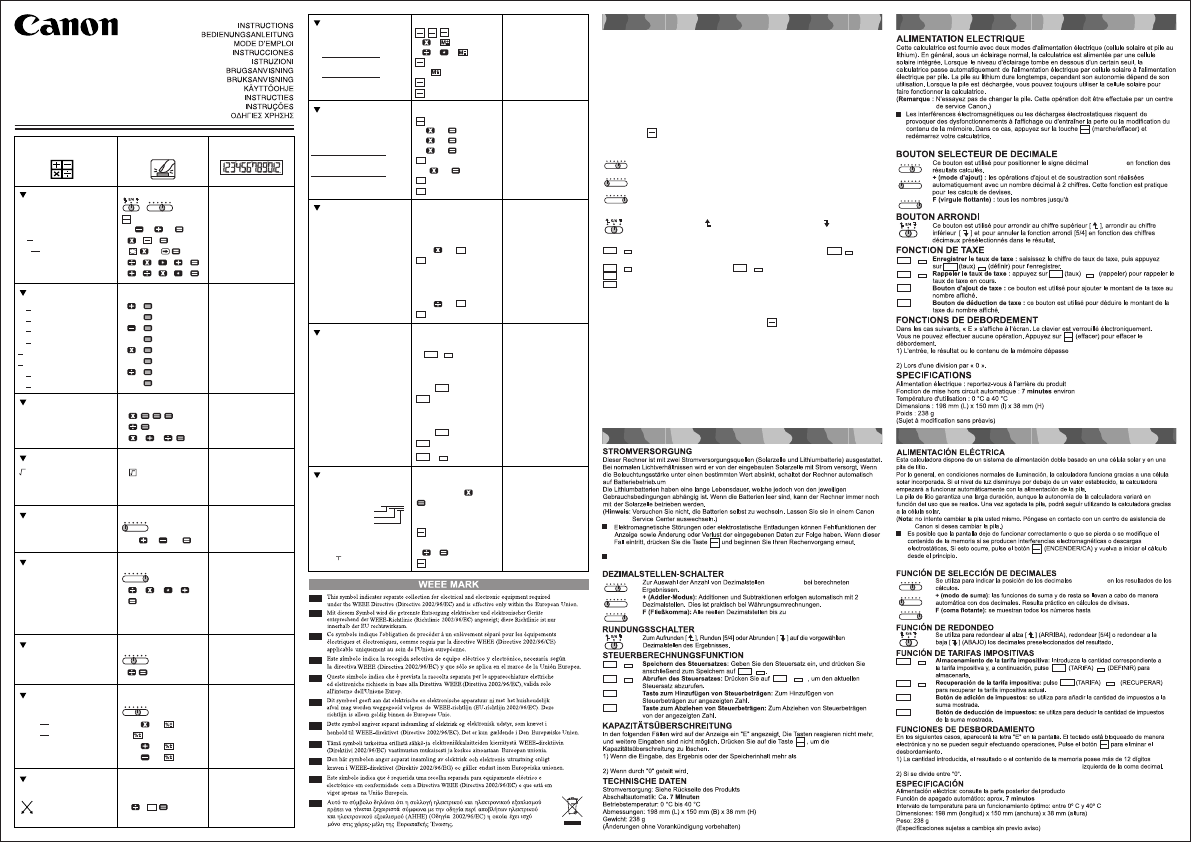
ENGLISH
FRANÇAIS
DEUTSCH
ESPAÑOL
WS-1210T /
WS-1410T /
WS-1610T
PRINTED IN CHINA
PUB E-IM-1347
E
G
F
ES
DU
DA
FI
SW
PO
I
GR
2 3
4
1 2
2
2 3
4
6 3
9
OPERATION
CALCULATION
DISPLAY
140–35+22=127
2x 2 3=6
–7x 99 9=–63
9÷5x3.2+7=12.76
(2+4)÷3x8.1=16.2
140 35 22
2 2 3
7 99
9 5 3 2 7
2 4 3 8 1
( 0.)
( 127.00)
( 6.00)
( – 63.00)
( 12.76)
( 16.20)
Mixed
Constant
3x4= 12
–) 6÷0.2= 30
–18
+) 200
182
3 4
6 0 2
200
(Recall Memory)
(Clear Memory)
( 0.)
(
M
12.00)
(
M
30.00)
(
M
– 18.)
(
M
200.00)
(
M
182.)
( 182.)
Memory
30x40= 1,200
50x60= 3,000
+) 25x30= 750
4,950
+) 235x35= 8,225
13,175
30 40
50 60
25 30
235 35
(Clear Gand Total Memory)
( 0.)
(
GT
1'200.00)
(
GT
3'000.00)
(
GT
750.00)
(
GT
4'950)
(
GT
8'225.00.)
(
GT
13'175.)
( 13'175.)
Grand total
Mark up
Cost $2,000
Profit=20% of selling price
Selling price = ? ($2.500)
Profit = ? ($500)
Mark down
Selling price $2,400
Profit=20%
Cost = ? ($2,000)
Profit = ? ($400)
2000 20
2400 20
( 2'500.00)
( 500.00)
( 2'000.00)
( 400.00)
Mark-up/down
2+3=5
4+3=7
1–2=–1
2–2=0
2x3=6
2x4=8
6÷3=2
9÷3=3
( 5.00)
( 7.00)
( – 1.00)
( 0.00)
( 6.00)
( 8.00)
( 2.00)
( 3.00)
Power, Fraction
3
4
=81
1/5=0.2
1/(2x3+4)=0.1
3
5
2 3 4
( 81.00)
( 0.20)
( 0.10)
Add Mode
$14.90+$0.35–$1.45=13.80 1490 35 145 ( 13.80)
8÷3x3.7+9=
18.8666666666
18.866666666666
18.86666666666666
8 3 3 7
9 (WS-1210T)
(WS-1410T)
(WS-1610T)
( 18.8666666666)
( 18.866666666666)
( 18.86666666666666)
Reciprocal Calculation
1/7=0.142857142857142 7 ( 0.143)
Square Root
3 = 1.73205080756
= 1.7320508075688
= 1.732050807568877
3 (WS-1210T)
(WS-1410T)
(WS-1610T)
( 1.73205080756)
( 1.7320508075688)
( 1.732050807568877)
ON
CA
CI
C
+
-
RM
CM
RM
CM
RM
CM
Floating Calculation
123456789012x789000
=974074065304680000
6÷0=0
123456789012 789000
(WS-1210T)
(WS-1410T)
(WS-1610T)
6 0
(
E
97'407.4065304)
(
E
974.07406530468)
(
E
9.740740653046800)
( 0.)
(
E
0.)
( 0.)
Overflow
CI
C
(Error) (WS-1210T)
(Error) (WS-1410T)
(Error) (WS-1610T)
(Error)
RM
CM
RM
CM
ON
CA
ON
CA
ON
CA
Percentage
1200x =144
1200x =180
1200+(1200x20%)=1,440
1200–(1200x20%)=960
1200 12
15
1200 20
1200 20
( 144.00)
( 180.00)
( 1'440.00)
( 960.00)
12
100
15
100
10÷5=2
5÷10=0.5
10 5 ( 0.50)
Reverse
RV
GT
GT
GT
MU
MU
MU
MU
5
2000
3150
(
TAX%
5.)
(
TAX+
2'100.00)
(
TAX
100.00)
(
TAX–
3'000.00)
(
TAX
150.00)
(
TAX%
5.)
Set Tax Rate
Rate: 5%
Add the Tax Amount
Price $2,000 without tax
Selling Price with tax = ? ($2,100)
Tax= ? ($100)
Deduct the Tax Amount
Selling Price $3,150 with tax
Price without Tax = ? ($3,000)
Tax = ? ($150)
Recall Tax Rate
TAX Calculation
RATE
RECALL
RATE
TAX
+
TAX
+
TAX
–
TAX
–
SET
+4320F
+4320F
+4320F
+4320F
+4320F
POWER SUPPLY
This calculator comes with a dual power source, solar cell and lithium battery.
Generally, under normal room lighting, the calculator is powered by a built-in solar
cell. When the light level drops below a certain point, it will automatically switch to
battery power. The lithium battery is long lasting, however the battery life will depend
on usage. When the battery is exhausted, you can still use the solar cell to power the
calculator.
(Note: Do not attempt to change the battery by yourself. Have a Canon Service
Center change the battery for you.)
■ Electromagnetic interference or electrostatic discharge may cause the display to
malfunction or the contents of the memory to be lost or altered. Should this occur,
press the key and re-start your calculation from the beginning. After resetting,
be sure to set the tax rate again.
DECIMAL POINT SELECTOR SWITCH
Used for designating the decimal point position (+ 4 3 2 0 F) for calculated
results.
+ (Add-Mode) : Addition and subtraction functions are performed with an
automatic 2-digit decimal. It is convenient for currency calculations.
F (Floating Decimal Point) : All effective numbers up to 12 digits
(WS-1210T), 14 digits (WS-1410T) and 16 digits (WS-1610T) are displayed.
ROUNDING SWITCH
Used for round-up [ ], round-off [5/4], or round-down [ ] to the
pre-selected decimal digits in the result.
TAX FUNCTION
Store the Tax Rate: Enter the tax rate figure, then press to
store.
Recall the Tax Rate: Press to recall the current tax rate.
Add Tax Key: Used for adding the tax amount to the display figure.
Deduct Tax key: Used for deducting the tax amount from the displayed
figure.
OVERFLOW FUNCTION
In the following cases, “E” will be shown on the display. The keyboard is electronically
locked, and further operation is impossible. Press to clear the overflow.
1)The key input, result or the memory content exceeds 12 digits (WS-1210T),
14 digits (WS-1410T) and 16 digits (WS-1610T) to the left of the decimal point.
2)Dividing by “0”.
SPECIFICATION
Power Source : Please refer to the product backside.
Automatic power-off function: Approx. 7 minutes
Usable Temperature : 0°C to 40°C (32°F to 104°F)
Dimensions : 198mm (L) x 150mm (W) x 38mm (H) /
7-51/64" (L) x 5-29/32" (W) x 1-1/2" (H)
Weight : 238g (8.4 oz)
(Subject to change without notice)
ON
CA
CI
C
RATE
RATE
TAX
+
TAX
–
SET
RATE
SET
RECALL
RATE
RECALL
+4320F
+4320F
+4320F
+4320F
+4320F
+4320F
+4320F
+4320F
+4320F
ON
CA
CI
C
RATE
RATE
TAX
+
TAX
–
SET
RATE
SET
RECALL
RATE
RECALL
(+ 4 3 2 0 F)
12 chiffres (WS-1210T), 14 chiffres
12 chiffres (WS-1210T), 14 chiffres
(WS-1410T) et 16 chiffres (WS-1610T) s'affichent.
(WS-1410T) et 16 chiffres (WS-1610T) à gauche du signe décimal.
+4320F
+4320F
+4320F
ON
CA
CI
C
RATE
RATE
TAX
+
TAX
–
SET
RATE
SET
RECALL
RATE
RECALL
(+ 4 3 2 0 F)
12 (WS-1210T), 14 (WS-1410T)
12 Stellen (WS-1210T),
und 16 (WS-1610T) werden angezeigt.
14 Stellen (WS-1410T) und 16 Stellen (WS-1610T) vor dem Komma aufweist.
ON
CA
CI
C
RATE
RATE
TAX
+
TAX
–
SET
RATE
SET
RECALL
RATE
RECALL
(+ 4 3 2 0 F)
12 decimales (WS-1210T),
(WS-1210T), 14 dígitos (WS-1410T) una 16 dígitos (WS-1610T) a la
14 decimales (WS-1410T) una 16 decimales (WS-1610T).
Después de reiniciar, asegúrese de introducir nuevamente los valores de cambio
e impuestos.
Stellen
Sie dann den steuersatz und den umrechnugskurs erneut ein.
Dieses Produkt ist zum Gebrauch im Wohnbereich, Geschäfts- und Gewerbebereich sowie in
Kleinbetrieben vorgesehen.
Lorsque vous rallumez, assurez-vous d'entrer de nouveau le
taux du calcul de taxe.
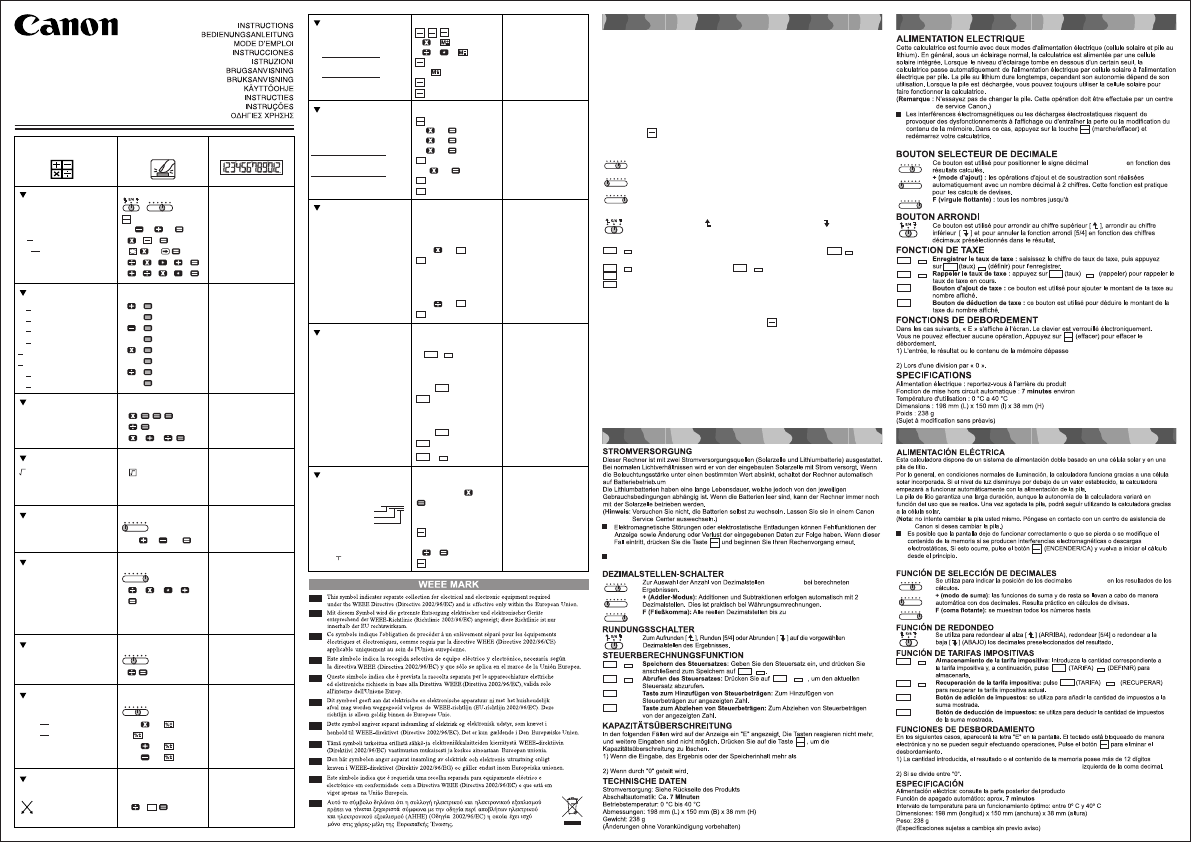

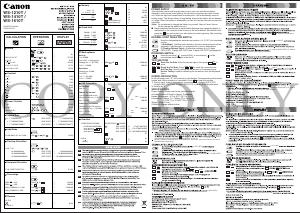

Diskutieren Sie über dieses Produkt mit
Hier können Sie uns Ihre Meinung zu Canon WS-1610T Rechner mitteilen. Wenn Sie eine Frage haben, lesen Sie zunächst das Bedienungsanleitung sorgfältig durch. Die Anforderung eines Bedienungsanleitung kann über unser Kontaktformular erfolgen.