Bedienungsanleitung Asus ROG Strix Fusion 700 Headset
Benötigen Sie ein Bedienungsanleitung für Ihren Asus ROG Strix Fusion 700 Headset? Unten können Sie das PDF-Bedienungsanleitung kostenlos auf Deutsch ansehen und herunterladen. Für dieses Produkt gibt es derzeit 6 häufig gestellte Fragen, 1 Kommentar und 0 Stimmen. Wenn dies nicht das von Ihnen gewünschte Bedienungsanleitung ist, kontaktieren Sie uns bitte.
Ist Ihr Produkt defekt und bietet die Bedienungsanleitung keine Lösung? Gehen Sie zu einem Repair Café, wo es gratis repariert wird.
Bedienungsanleitung
Loading…

Loading…
Bewertung
Teilen Sie uns mit, was Sie über die Asus ROG Strix Fusion 700 Headset denken, indem Sie eine Produktbewertung verfassen. Möchten Sie Ihre Erfahrungen mit diesem Produkt teilen oder eine Frage stellen? Hinterlassen Sie einen Kommentar am Ende dieser Seite!Mehr zu diesem Bedienungsanleitung
Wir verstehen, dass es schön ist, ein gedrucktes Bedienungsanleitung für Ihr Asus ROG Strix Fusion 700 Headset zu haben. Sie können das Bedienungsanleitung jederzeit von unserer Website herunterladen und selbst ausdrucken. Wenn Sie ein Originalhandbuch wünschen, empfehlen wir Ihnen, Asus zu kontaktieren. Möglicherweise können sie ein Originalhandbuch bereitstellen. Suchen Sie das Bedienungsanleitung Ihres Asus ROG Strix Fusion 700 Headset in einer anderen Sprache? Wählen Sie auf unserer Homepage Ihre bevorzugte Sprache und suchen Sie nach der Modellnummer, um zu sehen, ob wir sie verfügbar haben.
Spezifikationen
| Marke | Asus |
| Modell | ROG Strix Fusion 700 |
| Kategorie | Headsets |
| Dateityp | |
| Dateigröße | 35.87 MB |
Alle Anleitungen für Asus Headsets
Weitere Anleitungen von Headsets
Häufig gestellte Fragen zu Asus ROG Strix Fusion 700 Headset
Unser Support-Team sucht nach nützlichen Produktinformationen und beantwortet Ihre häufig gestellten Fragen. Sollte Ihnen ein Fehler bei den häufig gestellten Fragen auffallen, teilen Sie uns dies bitte anhand unseres Kontaktformulars mit.
Funktioniert Bluetooth durch Wände und Decken? Verifiziert
Ein Bluetooth-Signal kann durch Wände und Decken empfangen werden, es sei denn diese bestehen aus Metall. Je nach Dicke und Material der Wand kann das Signal schwächer werden.
Das war hilfreich (106) Mehr lesenWenn ich ein Headset an mein Gerät anschließe, funktioniert es nicht richtig. Was kann ich tun? Verifiziert
Möglicherweise hat sich in der Öffnung, an der das Headset angeschlossen ist, Schmutz angesammelt, sodass kein ordnungsgemäßer Kontakt mehr möglich ist. Dies lässt sich am besten mit Druckluft reinigen. Lassen Sie dies im Zweifelsfall von einem Fachmann durchführen.
Das war hilfreich (3) Mehr lesenWann ist meine Musik zu laut? Verifiziert
Geräusche über 80 Dezibel (dB) können das Gehör schädigen. Geräusche über 120 dB schädigen sofort das Gehör. Die Schwere des Schadens hängt davon ab, wie oft und wie lange das Geräusch vorhanden ist.
Das war hilfreich (0) Mehr lesenWas ist Noise Cancelling? Verifiziert
Noise Cancelling ist eine Technik, die vor allem bei Kopfhörern zum Einsatz kommt. Aktiver Lärmschutz dient dazu, den Einfluss von Umgebungsgeräuschen zu verringern oder zu eliminieren.
Das war hilfreich (0) Mehr lesenBis zu welchem Geräuschpegel ist es für Kinder sicher? Verifiziert
Kinder erleiden schneller Gehörschäden als Erwachsene. Daher ist es wichtig, Kinder niemals Lärm mit einer Lautstärke von mehr als 85 dB auszusetzen. Bei Kopfhörern gibt es spezielle Modelle für Kinder. Bei Lautsprechern oder anderen Situationen müssen Sie darauf achten, dass der Lärm diesen Wert nicht überschreitet.
Das war hilfreich (0) Mehr lesenKann ich das Kabel nach Gebrauch um das Gerät wickeln? Verifiziert
Es ist besser, dies nicht zu tun, da es das Kabel beschädigen kann. Am besten wickeln Sie das Kabel so ein, wie es war, als das Produkt verpackt wurde.
Das war hilfreich (0) Mehr lesen





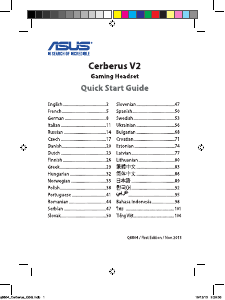



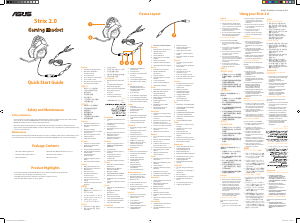
Diskutieren Sie über dieses Produkt mit
Hier können Sie uns Ihre Meinung zu Asus ROG Strix Fusion 700 Headset mitteilen. Wenn Sie eine Frage haben, lesen Sie zunächst das Bedienungsanleitung sorgfältig durch. Die Anforderung eines Bedienungsanleitung kann über unser Kontaktformular erfolgen.
Antworten | Das war hilfreich (0) (Übersetzt von Google)